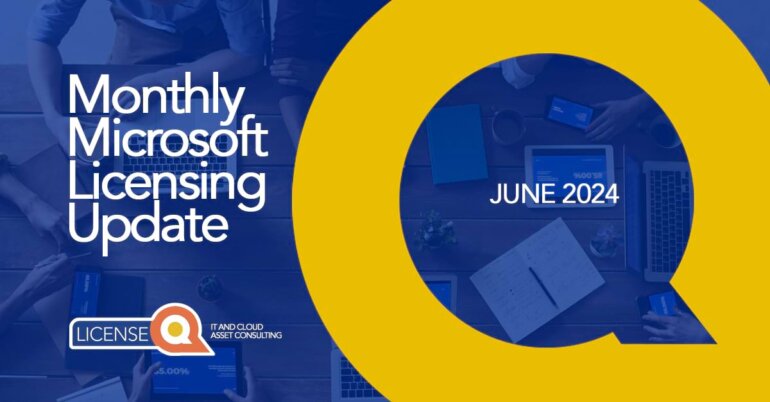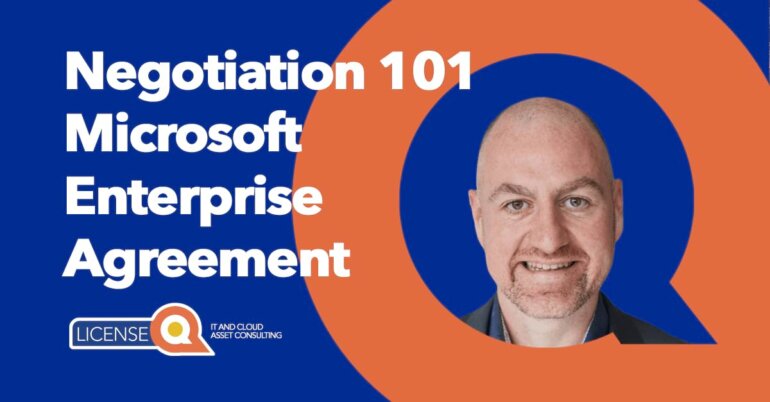Microsoft EA renewal options - 5 tips for your next renewal
Top 5 options for your next Microsoft EA renewal
1. Renew your existing Enterprise Agreement
Before entering discussions to renew your EA, you need to carefully review the terms and conditions for your existing agreement. You also need to fully understand both your organization’s current and future licensing needs. Does your current offer still align with the needs and goals of your organization?
Other things to consider are pricing, licensing structure and duration of the renewal term. What makes sense for your organization? You need to know your growth projections and IT roadmap in order to make informed decisions.
When considering costs and pricing you need to factor in upfront costs, ongoing maintenance fees and the ability to scale or add new services as needed.
For more tips and info on the Microsoft renewal process, read our blog on how the renewal process works?
Licensing Expert Erik Hollander
“To get the most out of your Microsoft Enterprise Agreement renewal, you need to plan and prepare properly. A badly executed renewal negotiation can result in unnecessary spending and missed opportunities. It can also leave your licensing estate out-of-compliance.”
2. Optimize
It is important to assess and understand your organization’s current and future licensing requirements. Identify areas where you can align additional services or modifications better to your evolving business needs. Besides being able to leverage the data during the negotiations, knowing how and where you can optimize your licensing estate can lead to big savings.
There are many factors that you can look at for optimization:
Identify your current user subscription licenses
Are you benefiting from all the possible functionality in your current licenses? If not, what are you not using? Map this out and figure out if there are cheaper ways to license the functionality you are really using.
Clean up user subscription licenses
Are you cleaning up your user subscription licenses for your employees? Do you have a joiners/leavers process? If so, are licenses removed correctly? If you need to keep functionality in connection with regulatory issues, are you minimizing this to the functionality required?
Stay up to date
Are you up to date on the latest licensing models that might reduce your contractual spend? For instance, the new Windows Server Licensing Benefits might drastically reduce the number of licenses you need to procure for your datacentres.
Reduce unused licenses and stay flexible
Are you able to reduce your unused licenses? Do you have flexibility in your contract to do this on a regular basis? If your organization has a lot of flex employees, make sure you are able to reduce your number of licenses on a monthly basis, rather than locking them in for a longer term (like you would in an EA). Make sure you procure as many software licenses as subscriptions (for instance SQL Server and CIS in a Server & Cloud Enrollment). This would mean you are not tied to them for a three-year term.
There are so many items that you can look at in terms of optimization. We have made optimization our business, so reach out to us if you want independent advice. Visit our Optimization support page for more detailed information on how we can help. Also check out our optimization tool, Optimize by Nebula Solutions.

3. Transition to a Cloud Solution Provider (CSP)
One of the main alternatives to the Enterprise Agreement is a Cloud Solution Provider (CSP) contract.
With the CSP licensing model, Microsoft partners are allowed to sell and manage Microsoft cloud services such as Azure, Microsoft 365 and Dynamics 365 on behalf of Microsoft to their own customers as well as to enable customers to purchase software subscription licenses.
The CSP can be especially appealing to smaller organizations, but you will need to compare pricing structure, contract terms, flexibility and scalability to determine whether a CSP is more aligned to your needs. You can read our blog here for a detailed comparison between EA vs CSP.
If you decide that a CSP is a better fit for your organization, you need to research and identify reputable Microsoft partners who are authorized CSP providers. Consider factors such as:
- their expertise
- support capabilities
- ability to meet your organization’s specific requirements.
You will also need to understand and plan the steps for a smooth transition and migration of your licenses, data and support services from the EA to the CSP.
Even if you decide the CSP is not for you, you can leverage the CSP scenario in your negotiations with Microsoft! So looking into CSP is never a waste!

4. Switch to Microsoft 365 or Azure subscriptions
Smaller organizations or companies in specific industries might not need an all-encompassing licensing contract, but are rather looking for flexibility and cost-effectiveness.
To know what you need in terms of Microsoft products and services, you need to conduct a thorough needs analysis. You need to consider whether your organization’s infrastructure is mainly on-premises, in the cloud or actually more a hybrid environment. Once you map out your IT environment, you can assess how you can integrate Microsoft 365 or Azure subscriptions to cover or complement your existing setup.
If you decide to switch you will need to plan for migration and adoption to ensure a smooth transition.
5. Explore other licensing options
The EA and the CSP are only two of many licensing models offered by Microsoft. If you find neither of these properly meet your needs, research alternative programs.
Microsoft also has industry-specific licensing options (for example, for government, charity or education) that can be of interest. For each program you will need to review the features, terms & conditions, benefits and pricing.
In our blog Understand the 6 main Microsoft licensing contracts we talk about the 6 most used Microsoft licensing contracts, namely:
- Enterprise Agreement (EA)
- Enterprise Subscription Agreement (EAS)
- Server & Cloud Enrollment (SCE)
- Microsoft Products & Services Agreement (MPSA)
- Cloud Solution Provider (CSP)
- Services Provider License Agreement (SPLA)
Support with your renewal
The prospect of researching and working through all these different options can be daunting. Especially as Microsoft’s offer as well as the specific details and conditions of each licensing contract are continuously evolving and changing.
Our advice is to seek advice from industry experts. Engage with Microsoft representatives, licensing experts, or partners who specialize in the specific licensing program you are considering. They can provide valuable insights and guidance to help you make an informed decision.
LicenseQ can provide immediate support with your renewal or help you explore alternatives. For more information, visit our website or contact our licensing experts at info@licenseq.com.