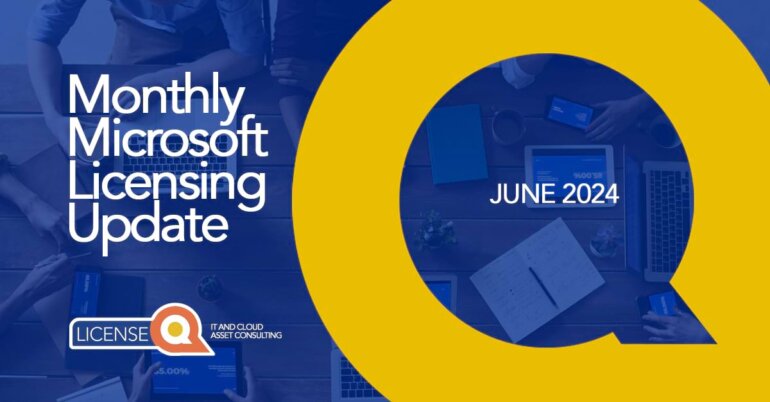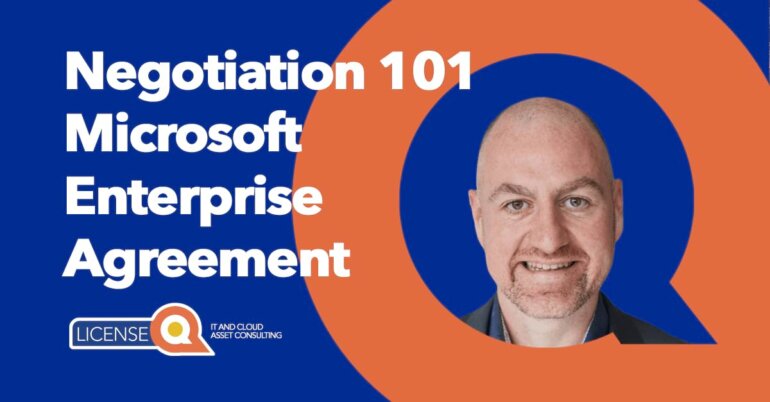Licensing contracts - 6 most used contracts explained
When it comes to purchasing Microsoft software and services, it’s important to understand the different licensing contracts available as there are many different ones. In this guide we discuss the features, benefits and differences of the 6 main Microsoft licensing contracts. We offer licensing support to organizations of all sizes so they can manage their software and services needs.

1. Enterprise Agreement
What is an EA?
The Enterprise Agreement (EA) is a three-year contract designed for larger organizations with 500 or more users (employees) or devices (endpoints used by employees). This contract offers volume licensing discounts on Microsoft software and services, provides access to the latest technology updates and includes mandatory Software Assurance.
One of the main benefits of the EA is its predictable annual payment structure. Organizations pay for software and services annually over the course of the contract, which can help with budgeting and forecasting. Additionally, the EA can be customized to meet an organization’s specific needs. This includes the ability to add or remove products during the contract term.
The Enterprise Agreement is often seen as the hero motion of Microsoft contracts. This contract is for companies requiring bespoke terms and conditions, though they will need to negotiate these with Microsoft.
Main features of the Enterprise Agreement include:
- Organization-wide for software & cloud services (not for cloud services only)
- Flexible purchasing – Microsoft products and cloud services can be licensed on a perpetual basis (software) or on a subscription basis (cloud services)
- Volume discounts based on the number of licenses and cloud services purchased. Significant cost savings when scaling up employee count
- True-up – flexibility and ease to add new products, licenses and services during the contract term and pay for these at the annual True-up
- Mandatory Software Assurance
- Hybrid licensing – Mix online and on-premises services to meet the needs within your organization. Also option to move from on-premises to equivalent online services by means of Add-ons and/or Step-ups
2. Enterprise Agreement Subscription
What is an EAS?
The Enterprise Agreement Subscription allows organizations to subscribe to Microsoft products and services instead of purchasing a perpetual license. This contract is also for organizations with 500+ users and/or devices.
The EAS is ideal for organizations with fluctuating software needs or those who want to keep their software up to date without making a long-term commitment or owning the licenses. Organizations can easily scale their software and services up or down based on their changing needs.
The EAS differs from the EA in allowing an increase/decrease of the number of subscribers for all products on an annual basis. In the EA, a customer agrees upfront to the minimum quantities of the initial order for three years. Although there is True-down flexibility for certain online services. With the EAS a customer reports annually on their actual usage.
This contract type is for organizations facing uncertainty or expecting changes in their technology needs and staff size. Additionally, organizations choose this option when it comes to Opex versus Capex requirements.
The main features and benefits of the EAS program include:
- Organization-wide for software only (not for cloud services)
- A customer does not own the license. You buy the right to access Microsoft software, services and products for the duration of the subscription. If the Enrollment is not renewed, you either need to “buy out” the license or lose the right to use the software or service
- Flexible purchasing – Microsoft products and cloud services can be licensed on a subscription basis. Purchase what you need when you need it, without committing to long-term agreements
- Annual payment of subscription fees
- Low initial licensing costs as you do not purchase the licenses but subscribe. (Note: more expensive in the long run as you keep paying for the subscriptions. EA = pay for the license only once and then only renew Software Assurance)
- Smooth transition to the cloud with licenses for Microsoft cloud services. Take advantage of cloud computing benefits, such as scalability, agility and cost efficiency
- Mandatory Software Assurance
- Volume discounts based on the number of licenses and cloud services purchased. Cost savings as you scale up usage
3. Server & Cloud Enrollment (SCE)
What is an SCE?
SCE is a special enrollment within the Enterprise Agreement. It is an installed-base commitment contract giving you optimal pricing and terms, cloud-optimized licensing options and simplified licensing. The Server & Cloud Enrollment also encompasses subscription-based licensing, which can be useful if you want to retire workloads, consolidate or migrate to the cloud.
Like the EA, the SCE is a three-year contract designed for larger organizations who have large on-premises and cloud infrastructures. It provides a simplified way for organizations to license Microsoft server products and cloud services, allowing them to optimize their IT spending and reduce licensing complexity.
You can sign an SCE when you commit to one or more key Microsoft server & cloud technologies. Namely any one of the following:
- Application servers (BizTalk Server, SharePoint Server and SQL Server)
- Core Infrastructure Suite (Server operating systems and management software such as Windows Server and System Centre)
- Development Platform: Visual Studio Enterprise (this edition only – Pro is only possible by exception from Microsoft)
Please note that there is a minimum requirement to use the SCE. An organization needs to have a minimum number of installations for one of these products to be able to qualify.
The main features and benefits of the SCE program include:
- Standardization requirement for the entire organization. You need to license all the installations you have for your entire organization (or subset of your organization)
- Flexible purchasing – license Microsoft server products and cloud services on a per-core basis. Purchase licenses based on actual usage, instead of commiting to a specific number of licenses
- Streamlined licensing Simplified license management by providing a single enrollment that covers all Microsoft server products and cloud services
- Cost savings by offering volume discounts based on the number of licenses purchased
- Software Assurance. Discounts on Software Assurance only (5% to Enterprise Enrollment) and new Licenses with SA (15% to Enterprise Enrollment). Full Software Assurance benefits for deployed licenses (also new version rights) and if you qualify, Unlimited Problem Resolution Support
For more information on the EA, EAS and SCE enrollment types, read our in-depth blog Different enrollment options for the Enterprise Agreement.
4. Microsoft Products & Services Agreement (MPSA)
What is the MPSA?
The Microsoft Products and Services Agreement is a flexible purchasing agreement that allows organizations to buy cloud services, software licenses, and other products on a pay-as-you-go basis. This agreement is ideal for organizations with varying software needs or those who want to test out different products before committing to a long-term contract.
The MPSA offers a simplified purchasing process that can help organizations save time and resources. Additionally, the MPSA provides a single agreement for all Microsoft products and services, making it easier to manage software and services across the organization.
The program is supposed to be end of life, but it still has a lot of activity, and many large companies have an MPSA contract. The MPSA was also supposed to replace many of the older Microsoft contracts but has only ended up replacing the Microsoft Select Plus program.
The main features and benefits of the MPSA include:
- Flexible purchasing – Purchase licenses and cloud services on a transactional basis
- Volume discounts based on the number of licenses and cloud services purchased. Cost savings as you scale up usage. Based on a point system, where a license counts towards a certain number of points. If your points total surpasses a certain level, you can purchase at a higher discounted rate
- Optional Software Assurance
- Transactional model – Purchase licenses you require on/around the time you start using the product or additional copies of the product. Option for orders placed for cloud services or for Licenses with SA to be coterminous to your contract anniversary
- No True-up
- Hybrid Use Benefit for licenses purchased with SA. This allows you to use existing on-premises licenses to run certain workloads in the cloud, without having to pay for additional licenses. Save costs as you transition to the cloud
- Self-Service Purchasing – Designated individuals within the organization can purchase additional licenses and cloud services through the online portal, without needing additional approvals. Greater efficiency and control for organizations
5. Cloud Solutions Provider (CSP)
What is CSP?
The Cloud Solution Provider program allows organizations to purchase Microsoft software licenses and cloud services directly from a network of authorized partners.
CSP was introduced in 2015 and underwent massive development over this period. The newest version of this offering is called New Commerce Experience. CSP enables Microsoft partners to not just sell cloud services and licenses, but to provide a complete end-to-end customer experience, from initial sales to ongoing support and billing. Many partners have built their own solutions around the fulfilment of licenses and services.
This contract offers flexible pricing and payment options and allows organizations to manage their cloud subscriptions through a single dashboard, usually created by the partner they are purchasing from. The CSP program is ideal for organizations who want to work with a trusted partner to manage their cloud services. Often Microsoft uses these partners for their implementation, but they could also be resellers (or even LSPs).
The CSP is flexible in terms of allowing customers to scale their cloud services up or down based on their changing needs. This requires some further explanation. With software subscriptions an organization is usually stuck with a fixed one or three year term, whereas with cloud services you can scale up and down on a monthly basis. However, the program also enables longer term purchases (12 to 36 months) which you can use to lower the price of the cloud services you are purchasing.
Who is CSP for? Smaller companies with fewer than 2400 employees will benefit most from the available discounts.
Main features of CSP
- Microsoft partner, not Microsoft itself. You still sign a contract with Microsoft, although this is usually included in the terms and conditions you sign with your partner
- Microsoft partners responsible for selling, provisioning billing and providing ongoing support for Microsoft cloud services, giving them complete control over the customer experience
- Not all Microsoft products and services are available in CSP (e.g., limited number of perpetual licenses available, System Centre not available, not all Server Subscription licenses) or they have more restricted use rights, though this is changing rapidly
- More flexibility in terms of licensing and billing. The partner determines the price towards the end customer and can be creative in its billing methods as long as they pay the invoices Microsoft sends them (rules do apply)
- Partners can customize their offerings and provide customers with a variety of subscription options, including monthly, annual and consumption-based billing. They can also consolidate billing to simplify the process for customers
- Competitive prices (Note that Microsoft Partners earn on the margins and rebates for delivering these services to you)
- Partners can easily add or remove cloud services as the needs of their clients change, depending on the billing model chosen (monthly versus annual)
- Access to advanced technical support from Microsoft through partner that customers can benefit from
- CSP is more restrictive in its terms and conditions than the Enterprise Agreement and it is difficult to customize the contractual conditions
- No Software Assurance available, although sometimes you do get SA rights (You can find an example in the Product Terms here)
Deciding between the CSP and the EA? Read our in-depth blog Choosing between EA vs CSP.
6. Services Provider License Agreement (SPLA)
What is SPLA?
The Microsoft Services Provider License Agreement (SPLA) is a licensing program designed for service providers who offer hosted software services and applications to their customers. The SPLA program allows service providers to license Microsoft software on a monthly basis, based on the number of users or devices accessing the software.
Under the SPLA program, service providers can offer a range of Microsoft software products to their customers, including:
- Windows Server
- SQL Server
- Exchange Server
- SharePoint Server
- and many others
Service providers are required to report their usage to Microsoft on a monthly basis and pay for the licenses they use to host their solution for you. As they buy the license for you, the compliance of the license report lies with the service provider.
Added benefit – EA licenses with the benefit of License Mobility through Software Assurance can be used to reduce the cost towards the service provider. However, license compliance is then a shared responsibility. In October 2022, Microsoft announced that this benefit has been extended to Windows Server with Software Assurance as well, called the Flexible Licensing Benefit.
Main features of SPLA
- Monthly Licensing based on the number of users or devices accessing the software. Flexibility and cost savings for service providers who offer hosted software services and applications
- Access to latest software versions ensuring that customers have access to the most up-to-date features and functionality
- No upfront costs – Service providers only pay for the licenses they have used, based on their monthly reporting
- Scalability – Easily add or remove licenses as customers’ needs change. This enables service providers to quickly respond to changing market conditions and customer demand
- Competitive Pricing – for customers, while still earning a margin on the sale

Summary
Licensing Expert Floris Klaver
Key differences between the licensing contracts:
- The EA, EAS and SCE contracts for larger organizations with fixed software needs and three-year commitments, while the MPSA, CSP, and SPLA are more flexible and could be described as pay-as-you-go. CSP is typically aimed at organizations smaller than 2400 employees.
- CSP contracts offer flexible payment options (monthly, annually, three year), but can have more restricted use rights. EA has the most flexible use rights, but only knows an annual payment structure.
- The SCE offers discounted pricing on Server and Cloud products.
- The EA, EAS, SCE contracts include mandatory Software Assurance
- The CSP requires organizations to purchase Microsoft cloud services through an authorized Microsoft partner and all support will go through them.
- SPLA is a contract for hosting providers, where they will order the licenses for end-customer solutions.