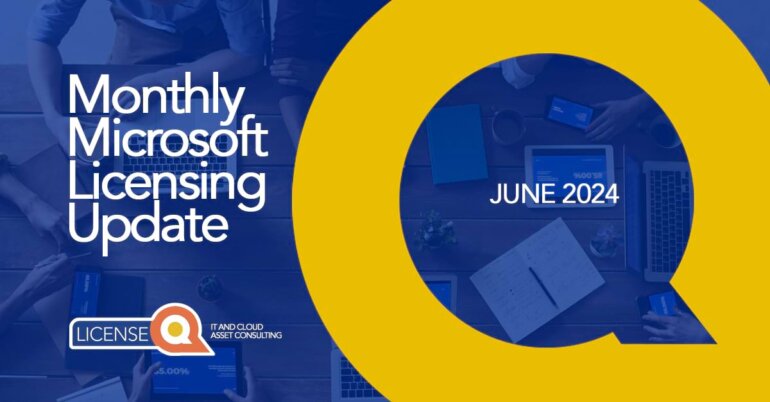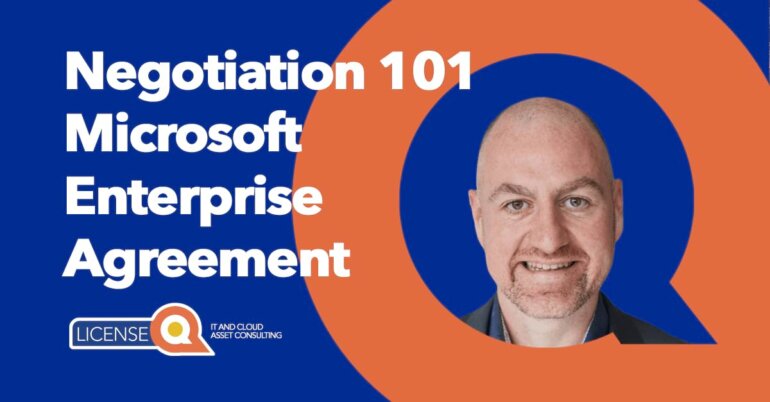Licensing update June 2023
Microsoft licensing updates for June
Microsoft has made a significant number of entries in the Product Terms for this month. You decide if there is something of your interest below and let us know your thoughts!
1. Azure OpenAI Service
Universal license terms update to the Azure OpenAI Service.
It seems that Microsoft keeps adding updates to the OpenAI clauses. There were already two updates throughout May as well.
Basically, Online Services may use OpenAI services and this clause describes the relevant terms that apply when you use these services. Please follow this link for the additional Terms & Conditions for Open AI powered features:
Microsoft Azure page
On the Microsoft Azure page, these specific additions were made to the Azure Open AI entry:
- Azure OpenAI Service does not use Customer Data to train and improve its models
- Microsoft might store Customer Data for debugging purposes or if it suspects abusive or harmful uses
- There is an exception process to not have data stored, but this requires you to seek approval for it.
2. Microsoft Managed Desktop (MMD)
Microsoft added a Data Handling section for Microsoft Managed Desktop:
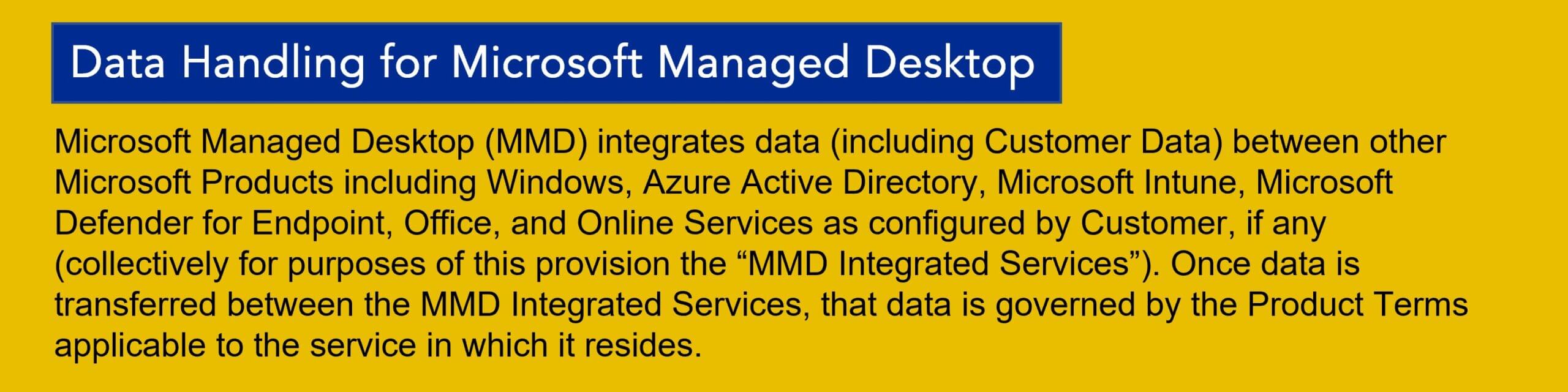
Basically, what Microsoft is trying to convey here is that any data you use in your MMD solution is governed by the Data at Rest clause for the specific service you use to store data. This might differ between services so be sure you understand the Data at Rest clause in the Product Terms.
3. Specific Microsoft Defender updates
Microsoft added service specific terms for Microsoft Defender External Attack Surface Management (EASM) and Microsoft Defender Threat Intelligence (MDTI).
What are these products and what has Microsoft added?
Microsoft Defender External Attack Surface Management (EASM)
EASM continuously discovers and maps your digital attack surface to provide an external view of your online infrastructure. This visibility enables security and IT teams to:
- Identify unknowns
- Prioritize risk
- Eliminate threats
- Extend vulnerability and exposure control beyond the firewall.
Attack Surface Insights are generated by leveraging vulnerability and infrastructure data to showcase the key areas of concern for your organization.
In the Product Terms Microsoft states that you can solely use this for internal use to defend yourself and your affiliates’ assets. The EASM data and reports are proprietary to Microsoft and as such confidential information, so you cannot disclose this information.
Microsoft Defender Threat Intelligence (MDTI)
MDTI is a platform that by conducting threat infrastructure analysis and gathering threat intelligence:
- Streamlines triage
- Incident response
- Threat hunting
- Vulnerability management
- Cyber threat intelligence analyst workflows
Like with EASM, this data is also considered confidential and should not be disclosed outside of the use for yourself and your affiliates.
New pages added
New pages were added to:
4. Bing Search Services
An update to Microsoft Azure concerns Bing Search Services.
If you use Bing Search Services you should be aware of the specific terms and conditions that you should adhere to. Click on the following links to learn more:

5. Centrally managed Azure Hybrid Benefit for SQL Server
General availability of centrally managed Azure Hybrid Benefit for SQL Server. You can find more information on what this is here. Basically, it allows you to manage AHB for SQL Server across the scope of an entire Azure subscription or billing account.
The Azure admin center will be able to show you:
- What machines are you using AHB for?
- How many licenses will you need?
- Are you still correctly licensed for the AHB you are running in your environment?
A good update, but we already see Microsoft push customers to sign amendments so they can keep track of your AHB as well. While we are all for the correct level of insight for you as a Microsoft end customer, it is not a great idea to give Microsoft these insights as it will give them more leverage.
Initially, they added this feature so you can manage it yourself. My advice is to keep it that way instead of letting Microsoft be able to manage this for you.
6. New GitHub offering
The new GitHub offerings include:
- GitHub Codespaces: cloud hosted development environments
- GitHub Copilot for Business: manage access to GitHub Copilot for organizations within your enterprise
- GitHub Large File Storage: handle large files by storing references to the file in a repository, but not the actual file itself
On top of this there is now a License Prerequisites table for GitHub products. Make sure you stick to these rules when purchasing one of these products.
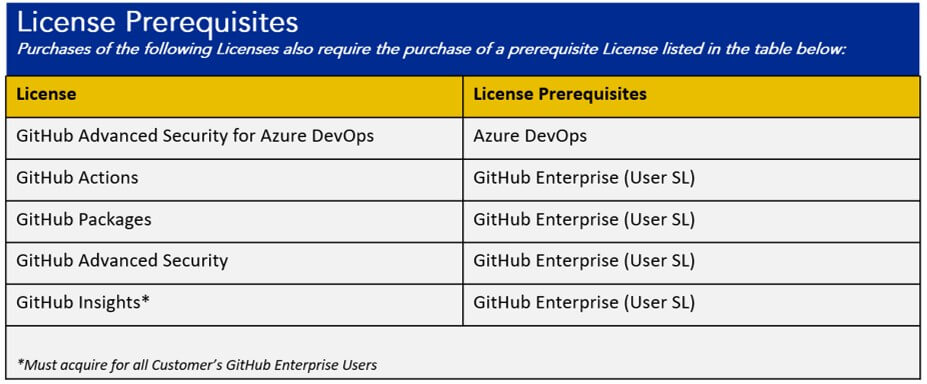
7. Microsoft Power Platform
Microsoft added an AI Builder Tier to the Purchasing Minimums table. Meaning that for this product, if you need higher quantities, you can get a lower price. In order to qualify, you need to obviously buy the minimum quantity for this product.
8. Microsoft Endpoint Manager name change
Microsoft renamed Microsoft Endpoint Manager – Remote Help. The new name is Microsoft Intune – Remote Help.
We hope you found this month’s licensing update useful. As always, if you have any questions or remarks, do get in touch at info@licenseq.com.