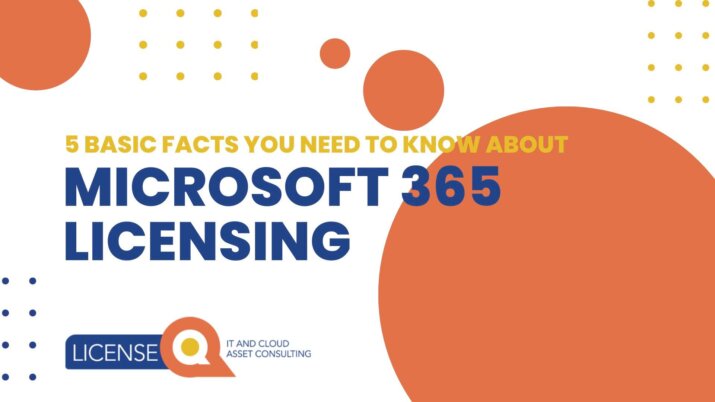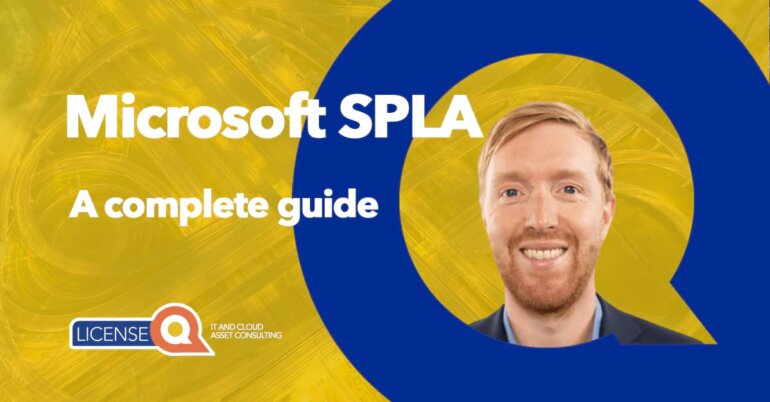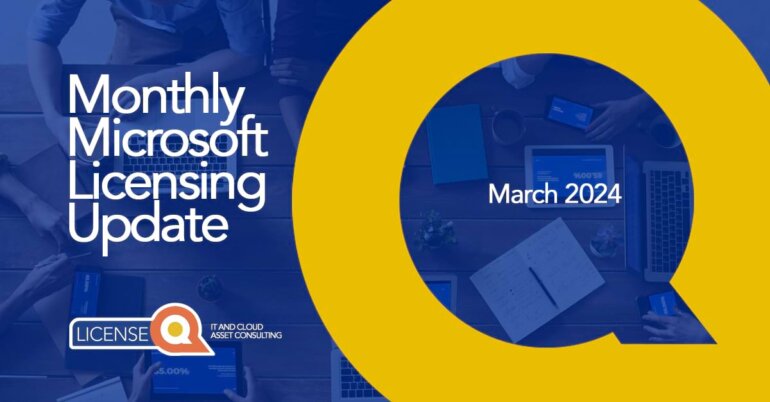EA spend - how to reduce your spend
10 tips to reduce EA spend
- Negotiate discounts
- Consolidate licensing agreements
- Optimize subscription usage
- Plan ahead
- Utilize Software Assurance benefits
- Use subscription-based licensing
- Consider cloud-based solutions
- Leverage & know the available Volume Licensing options
- Monitor software usage
- Work with a Microsoft Licensing Specialist
Tip 1 – Negotiate Discounts
Although Microsoft has been focused on reducing their discounts as much as possible on every renewal, negotiating discounts is still an effective way to reduce your annual Microsoft Enterprise (Subscription) Agreement costs. Unfortunately, this will not be feasible for every organization as several factors play a role in encouraging Microsoft to offer discounts:
- Organization size
- Monetary commitment
- Strategic value / investments in e.g., Dynamics 365 or Azure
- Field/industry of operation
Negotiating a discount based on your specific future usage and requirements can help you maximize the value of your investment.

Tip 2 – Consolidate licensing agreements
If you operate in an industry where divestitures and/or acquisitions are common, it might be interesting to strategically look at consolidating multiple smaller licensing agreements – such as Open Value, MPSA or even CSP – into a single Enterprise Agreement or Enterprise Agreement Subscription with a Multi-Tenant structure.
This is an easy way to simplify licensing management and reduce overall costs. The cloud has matured so far that it is easy to technically separate environments from each other through the aforementioned Multi-Tenant structure, which is available as the M130 Amendment. By consolidating you can also leverage better pricing based on the total number of licenses you require.
Licensing Expert
Dennis Toele
“If your organization has a lot of seasonal workers (e.g., employees who only work a couple of months per year), consider having only your ‘core’ employees in your EA or EAS and the seasonal workers in a CSP for short term q.g. monthly flexibility. This can ultimately reduce your costs on an annual basis.“
Tip 3 – Optimize subscription usage
Unused licenses or subscriptions are basically wasted money. To reduce costs, ensure that you are only paying for the licenses or subscriptions your organization actually needs. Make sure you optimize!
Every form of pre-investment (even in bundles like M365 E5) will cost you unnecessary money, unless you are actually using all of the components, which is usually not the case. Track your usage and adjust your licensing accordingly to avoid overbuying licenses, especially on contractual anniversaries.
Tip 4 – Plan ahead
The EA contract always lasts three years, unless you have a customized term but this is rare. Three years go by very quickly. Therefore you should plan and look ahead at your future requirements. You need to forecast your software and cloud consumption accurately to avoid overspending on licenses, subscriptions and/or bundles you won’t need today or tomorrow.
Be sure to start the renewal process ± 9 months prior to the expiration date of your contract. When a contractual anniversary is due, start at least 4 months prior to the anniversary to have enough time to research and make corrections if needed. Please keep in mind that you need to report 30 days prior to your anniversary!
Tip 5 – Utilize Software Assurance benefits
Although this program, Software Assurance (SA), has been around for quite a while, this benefit can still hold some interesting value for you such as provide access to training, support and new software releases for on-premises products. Take advantage of these benefits to maximize your investment and reduce costs associated with external support.
Equally important is to verify if you really need active SA coverage for your usage. If you don’t need it, then why pay for an expensive premium? You can easily avoid these costs if you do your due diligence. Another good example of an option that can lower your costs is the Azure Hybrid Benefit.

Tip 6 – Use subscription-based licensing
Subscription-based licensing options (nope, this is not just for the cloud…) can be more cost-effective than traditional perpetual licensing. Consider switching to a subscription model to reduce your costs and ensure that you are only paying for what you use. Please also note that subscription costs might be more beneficial as many companies write these off as OPEX costs instead of CAPEX investmentsl
Tip 7 – Consider cloud-based solutions
Microsoft cloud offerings can also help you lower costs (also see Tip 6), provide you with greater flexibility and simplify licensing management. Carefully evaluate if moving to the cloud is a viable and interesting option for YOUR organization. If it is, you can quickly benefit from pay-as-you-go and pay-as-you-grow pricing models by moving to the cloud. This can significantly reduce your overall (short-term) costs.
Tip 8 – Leverage & know the available Volume Licensing options
Microsoft offers many Volume Licensing options that can help you save costs or provide you with a discount. For instance, the Server & Cloud Enrollment (SCE) offers 15% discount on perpetual licenses and 5% discount on SA renewal, if you qualify for eligibility. For more info on the SCE, watch the video below.
Tip 9 – Monitor software usage
There are many tools on the market designed to help you get the insights into your actual usage and consumption, such as Nebula’s Optimize tool. Most of these tools are not free. However, by using these tools to monitor your organization’s software and cloud usage, you can easily identify optimization areas which will lead to continuously reduced costs.
Tip 10 – Work with a Microsoft Licensing Specialist
Last but not least, look at working with unbiased licensing specialists. Licensing specialists can help you to manage the process and stakeholders internally and to navigate the complexities of Microsoft licensing and cost optimization.
They provide independent expert advice and help you negotiate better and required terms and pricing (so you stay in compliance!). The odds are in your favor that an investment in consultancy will turn out to have a very quick ROI.
Need support with your EA renewal?
In this blog we shared 10 tips to reduce your Enterprise Agreement spend. We hope these tips will help you in your next round of EA negotiations with Microsoft.
The EA remains a complicated licensing model to understand and work with. LicenseQ can provide immediate support and go through the EA process with you. For more information, visit our Contract Negotiation page or contact our licensing experts at info@licenseq.com.
Other articles in this series:
- The basics of the Enterprise Agreement
- How to set up an EA(S)
- Enterprise Agreement order requirements explained
- What is the difference between the Annual Report and the True-up?
- How does Software Assurance work?
- What are the different types of Enrollment?
- 10 tips to reduce your Enterprise Agreement spend
- Understanding the Enterprise Agreement Renewal process
- 5 tips for renewing your Enterprise Agreement