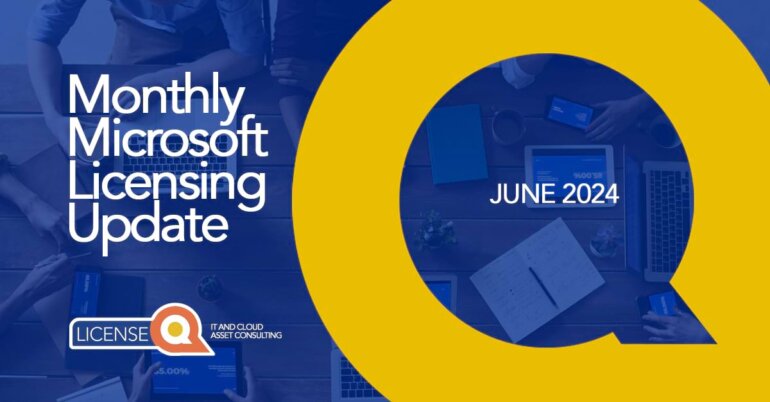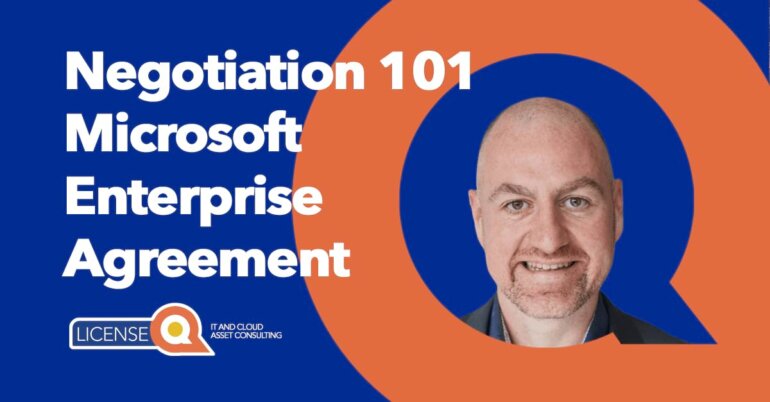Setting up an Enterprise Agreement - a guide
Enterprise Agreement
It is great that the Enterprise Agreement offers so many different products and services as all your needs are covered within one contract. However, with so many products and services available, it can be challenging to define what you actually need. Especially as Microsoft also pushes certain products! The Enterprise Agreement has a three-year term so you want to get it right.
In this guide we share our knowledge and expertise on how to set up an EA. Learn from the many years of experience our licensing experts have in the field of Microsoft licensing.
Tips for setting up your Enterprise Agreement
1. Define the products your organization needs
Evaluate your organization’s needs
Evaluate before selecting products to include in your EA. What are your organization’s current wants and needs? Identify what software or services your organization is currently using and what you need to improve your organization. Optimization is key to set up a successful EA.
Review the available products and services
The EA offers lots of products and services, including things like Microsoft 365, Azure and Dynamics 365 (though not all its products!). Additionally, Microsoft provides comprehensive product descriptions, pricing and licensing information to help customers make informed decisions.
Consult with an independent licensing expert
It can be difficult to get a good overview of your Microsoft licensing estate. Microsoft is constantly changing and evolving its product offering….and the rules & regulations that go with it! It’s almost a full-time job to keep up to date!
Benefit from the knowledge and experience of seasoned licensing experts. Licensing experts can:
- Help analyze your current licensing estate and provide advice on how to move forward.
- Help identify which products are most appropriate for your needs
- Provide information on pricing and licensing rules.
With such a diverse portfolio of products and so many different suites, it can be dazzling to understand your options for your requirements.
Consider your organization size and type
The size and type of your organization also impacts which products are needed from the Enterprise Agreement. For example, smaller organizations make different choices than larger organizations.
Additionally, some products may be more suitable for certain types of organizations, such as education or government organizations. Or perhaps there is a framework agreement in place for your industry that you can buy into.
Determine your budget
Before entering into EA negotiations, it is essential to determine the various pricing options for your available Microsoft offers. These include:
- pay-per-user
- pay-per-device
- pay-per-server
- and more …
By understanding your budget, you can determine which products and licensing options are most cost-effective.

2. Scope your EA
You can sign an Enterprise Agreement for your entire organization OR only for certain parts. Any affiliates have to be separate legal entities, not divisions or business units.
An affiliate is defined as an entity of which the parent company owns >50% of the shares. The parent company doesn’t have to sign the contract as it does not matter to Microsoft which legal entity signs the paperwork.
In the enrollment document Microsoft lists several options:
- Enrolled Affiliate only
- Enrolled Affiliate and all Affiliates
- Enrolled Affiliate and the following Affiliates (Only identify specific affiliates to be included if fewer than all affiliates are to be included in the EA)
- Enrolled Affiliate and all Affiliates, with following Affliate(s) excluded …
Why scope your EA?
Why is it important to scope? If you only want to procure licenses for a subset of your organization, you need to indicate this from the start. Does it make sense to license for your entire organization? Do all your employees need access?
It might be that entities within your organization take care of their own licensing. They don’t need to be included in the central procurement. You risk a potential out of compliance situation if you do not define the scope.
Affliates in Server & Cloud Enrollments
Choosing the last option, namely to include all Affiliates except the following, can be interesting for Server & Cloud Enrollments. This Enrollment type allows you to narrow down and really choose which licenses to include or exclude.
For example, it might be impossible for a company to include all SQL installations for their entire organization, but they might be able to scope this for a set of affiliates. This means they are compliant with the standardization terms of the SCE.
By scoping your needs correctly, you ensure that you adhere to the terms and conditions and remain compliant.
3. Review the legal terms & conditions
Reviewing the terms and conditions of your licensing agreement is vital to ensure you fully understand your rights and obligations – and to ensure that you stay compliant. Being out of compliance can lead to penalties and fines.
You can ask your Microsoft Sales Representative for the Enterprise Agreement terms and conditions. Also read our blog Understand the Enterprise Agreement order requirements in which we discuss the terms and conditions for the EA.
Here are five tips to review the terms and conditions:
1. Start by reading the full agreement carefully
Take your time to go through each section and make sure you understand the language and terminology used. When we say full agreement, we mean full agreement!
Check:
- Mast Agreement (or MBSA)
- Underlying Enterprise Agreement document
- Enrollment document(s)
- Customer Price Sheet language
- Product Selection Form
- Product Terms and their associated terms for Online Services (like the DPA, data residence clauses, etc.).
2. Highlight key terms and conditions
This helps identify any clauses that may require further clarification or negotiation. It can also help you remember the most important points of your agreement. Write down articles you don’t agree with, clearly outlining why this is something that you can’t adhere to. Use this in the upcoming negotiations.
3. Check for any changes
Microsoft updates its terms and conditions from time to time, so review the most up-to-date version of the agreement.
Check for any changes that have been made since you signed the agreement. For instance, the Product Terms are updated every month, but the EA contract stack only undergoes a change every year or every other year.
4. Your usage
Review your current usage of Microsoft products and services and make sure that you are in compliance with the terms and conditions.
If you identify any areas where you may be out of compliance, try and reach out to your partner or advisor to check if there is anything you can do to mitigate this risk. Don’t bring this to Microsoft as they will use this against you.
5. Seek legal advice
If you have any doubts or concerns about your agreement, seek legal advice. A legal expert can review your agreement and provide you with advice on how best to proceed. If you do your job correctly, it can lead to Microsoft requiring outside legal counsel. So why shouldn’t you do the same
4.Negotiate prices with Microsoft
You know what you want, now you need to negotiate with Microsoft to get the best deal for you! Check out our other blogs on How does the EA renewal process work or this one 5 tips for renewing your Enterprise Agreement.
5. Customer Price Sheet & Product Selection Form
Ensure Microsoft documents any and all pricing concessions in the Customer Price Sheet (CPS) and the Product Selection Form. These are two important documents used in the Microsoft Enterprise Agreement. These documents help customers to select and document the products and services that they purchase through the program.
Customer Price Sheet (CPS)
The CPS is a comprehensive document that outlines the prices for each product and service offered by Microsoft under the EA program that you purchase. The CPS is customized for each customer and provides a detailed breakdown of the quantity, the price and the costs associated with each product and service.
This document includes:
- Specific terms and conditions of Microsoft’s pricing model
- Prices for each product and service based on the customer’s specific requirements
- Future Pricing Table detailing all prices for any future purchases. Usually only future pricing for products present in your order, unless you negotiated additional price locks for products you want in the future.
The CPS document is an important reference for customers as it helps them to understand the costs associated with their agreement and the licensing terms and conditions that apply to their products and services.
Product Selection Form
This document shows customers the specific Enterprise Products and Enterprise Online Services they want to purchase under the EA program.
The idea behind this document is to detail the pricing level for your initial purchase and it is of interest for your future purchases as well. To understand this further, please check out the video below.
6. Amendments
After reviewing your Enterprise Agreement document, listing/negotiating all your requirements correctly with Microsoft, you might have to sign amendments to your contractual paperwork. This is always done in additional documents called ‘amendments’.
These amendments can be:
- Standard – Microsoft has these ready to go
- Custom – specifically drafted for your organization
Either way they impact the standard terms and conditions and need to be locked into your agreement. Make sure these are all captured correctly and don’t allow Microsoft to omit anything. Microsoft can come back and say that what is not in the contract, doesn’t exist.
Need support with your EA renewal?
In this blog we explored tips for setting up your Enterprise Agreement.
The EA is a complicated licensing model to understand and work with. LicenseQ can provide immediate support and go through the EA process with you. For more information, visit our Contract Negotiation page or contact our licensing experts at info@licenseq.com.
Other articles in this series:
- The basics of the Enterprise Agreement
- How to set up an EA(S)
- Enterprise Agreement order requirements explained
- What is the difference between the Annual Report and the True-up?
- How does Software Assurance work?
- What are the different types of Enrollment?
- 10 tips to reduce your Enterprise Agreement spend
- Understanding the Enterprise Agreement Renewal process
- 5 tips for renewing your Enterprise Agreement