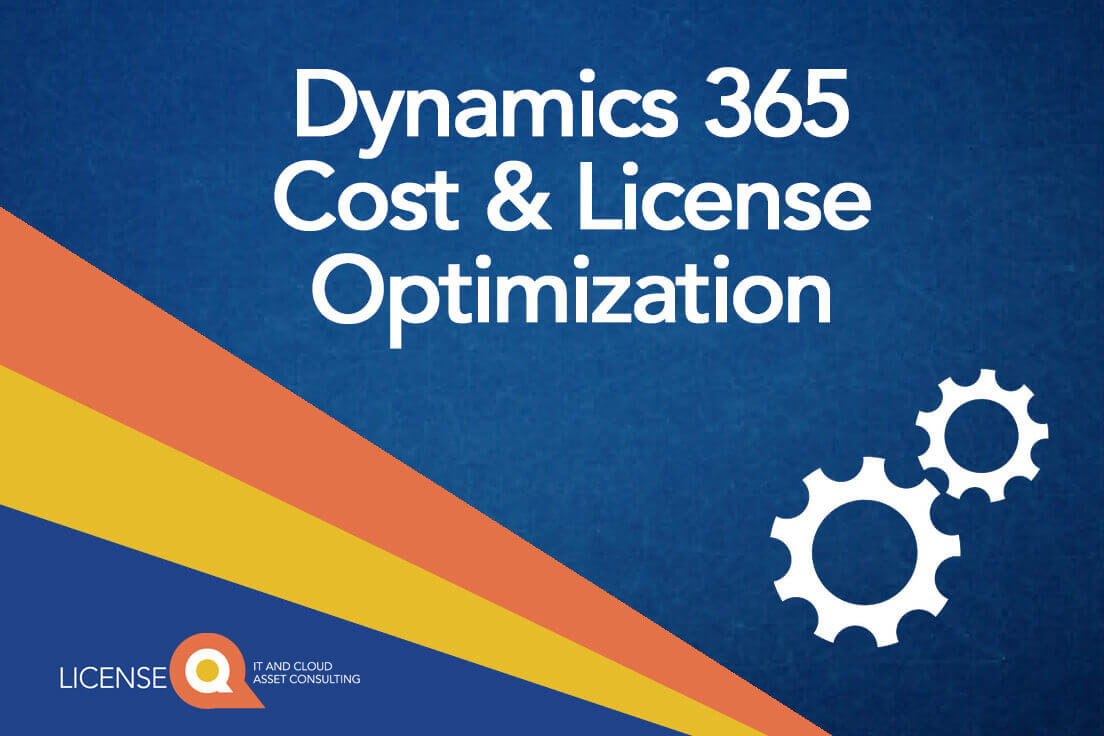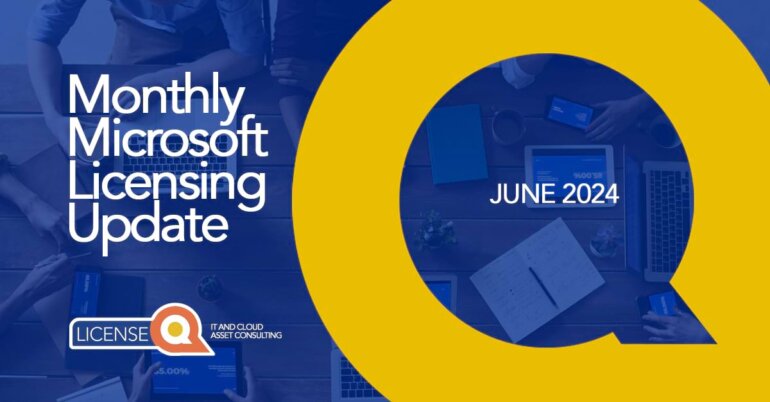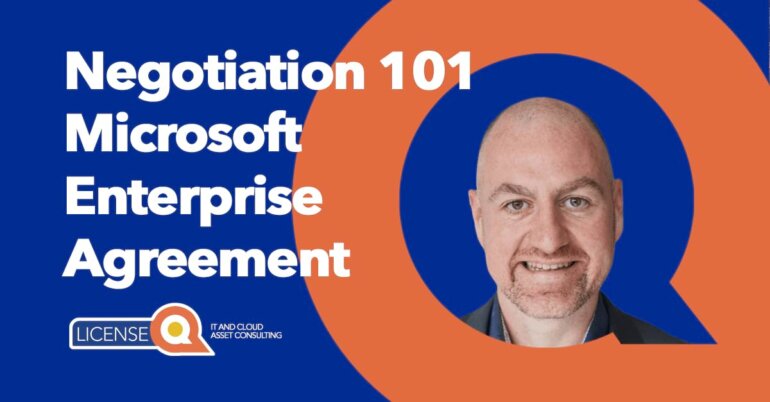Throughout the last 12 months we’ve supported numerous organisations to transition from “legacy” Dynamics 365 Customer Engagement Plans to the new “a la carte” D365 licensing model of Microsoft. Although this model isn’t new, organizations still struggle to find the configuration that fits their needs and budget.
One of the most commonly overlooked ways to optimize your CRM investment is to really dive deep into your organization’s Dynamics 365 licenses and required storage. Yes, this also means going through the 60+ pages of the Dynamics 365 Licensing Guide that gets updated almost every month.. You’ll uncover that not everyone on your team needs the full set of capabilities and/or applications. And how about utilizing any Seeded Use Rights from Cloud Subscriptions like O365 F3 / E3 or Power Apps?
Include the following factors in your Dynamics 365 Licensing Assessment

- Usage | What are the day-to-day application needs for each individual user or group of users within your organization?
- License Type | Do the day-to-day needs really align to each user’s assigned license? How about utilizing Seeded Use Rights (very often “shelved”)
- Storage | Are the files in your database and log storages really necessary, or can they be moved?
More information
If you are experiencing challenges in optimizing your Dynamics 365 licensing estate: Please contact us to determine how you can benefit from our unbiased expert support.
Continue:
- Read more on our specific D365 Optimization page
- Or watch relevant updates through our YouTube D365-specific playlist