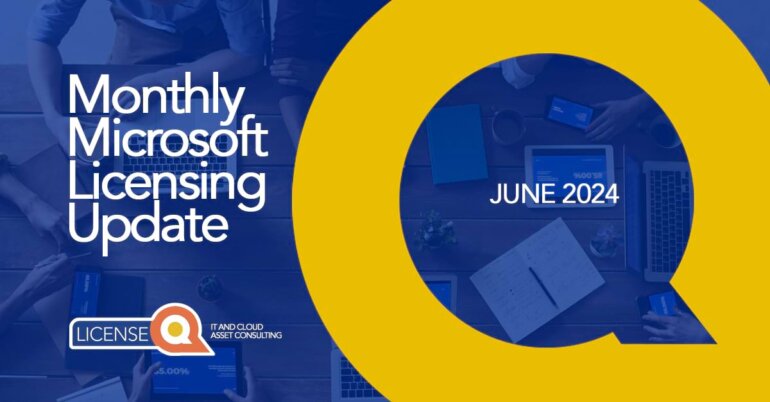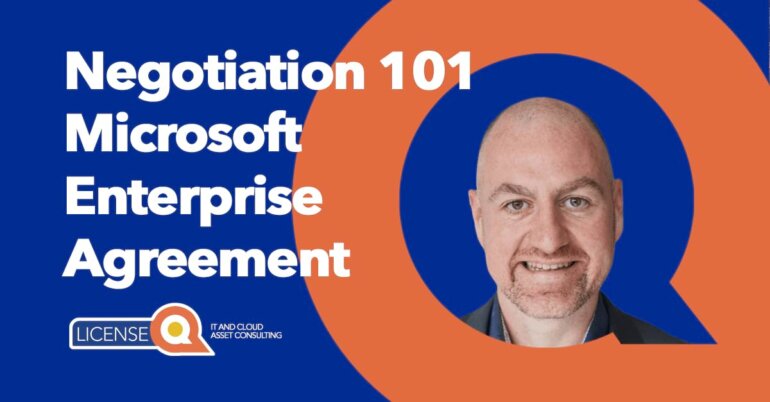Azure Optimization - cost saving tips
Azure
Nowadays, many organizations move their additional resources to the cloud. And with that, cloud costs have become a large chunk in any IT budget. Over time the percentage of cloud costs in the budget will continue to grow. If you don’t have the right governance in place, undoubtedly things will quickly and easily get out of control.
There are a couple of easy ways / solutions to implement basic Azure cost saving and optimization options. Some even form an integral part of the Azure pricing structure.
Azure 101: Choose the right payment option for your needs
— Floris Klaver, Optimization Consultant & Co-owner LicenseQ
Primary payment options for Azure
There are two main types of Azure Consumption Commitment, namely Pay-as-you-go or an upfront payment.
The process of an Azure Consumption Commitment begins by setting up an Azure account. You will be assigned an Azure AD tenant and will have access to a single platform to manage your accounts. This is also known as Identity and Access Management. You will also have access to the Azure subscription blade. This blade can be found in several locations in the Azure portal.
When you’re ready to purchase an Azure subscription, you will have the option to transfer your subscription to another account or create a new subscription. This can be done by copying the data or by re-creating the resources.
- Pay-as-you-go – Although PAYG is the most flexible option, giving you the ability to add infrastructure on demand, it can also be the most expensive. The PAYG option is ideal for short-term workloads. You only pay for storage and compute resource you actually use.
- Reserved Instances – Besides PAYG, this type of payment requires an upfront commitment of between 1-3 years, but as with any bulk purchase, can land you a sweet deal (up to 70% off). This is a good choice for organizations with a consistent, ongoing workload.
- Spot instances – Also Spot Instances can be very interesting. This type of payment is designed to utilize unused compute capacity. To clarify, these can be suspended at any time and are best for projects that aren’t time-bound. Similar to reserved instances, the Azure cost savings to be made here are great – up to 90% reduction!

How to save costs on Azure
- Utilize Azure Hybrid Benefits (if available)
- Make use of dev/test pricing
- Move away from traditional databases
- Right-Sizing Virtual Machines
- Switch workloads to containers
- Make use of storage tiering
- Base VMs stop/start schedule on your usage
LicenseQ Optimization Services
Through our Azure Optimization Service, we analyze your current cloud usage and costs. Our service is set up to identify room for improvement in your cloud environment, to optimize your spend and to reduce costs.
In our analysis we look at your actual consumption and optimizations in detail, to make sure they align with your business needs.
This service includes:
- Cloud cost review + report
- Data analysis
- Optional cross platform analysis (Microsoft Azure, Amazon Web Services, Google Cloud Platform)
- Find quick wins
- In-depth optimization plan
When diving into your Azure consumption, things can get complex and time consuming very quickly. Our service aims to support you pro-actively.
We focus on the driving factors behind your cloud consumption cost, the current fit of your cloud to your actual needs and an actual cloud baseline. We include insights on your current use, pricing and usage. You will be able to optimize your cloud environment, reduce costs and licensing complexity.
The ultimate goal is to better align your cloud consumption to your actual business needs. It will also provide insights into using your former on-premises investments, leveraging services like reserved instance and the cost of business as usual.
We also offer services for Office 365/ Microsoft 365 optimization as well as Dynamics 365 optimization.
More information
Lastly, if you want to learn even more, please visit our YouTube channel and our LinkedIn company page. We regularly post free and unbiased publicly available content and video’s.
You can also reach out our licensing experts directly at info@licenseq.com.