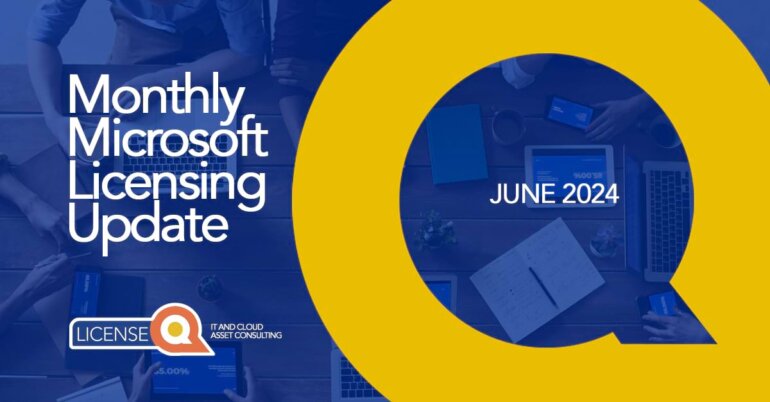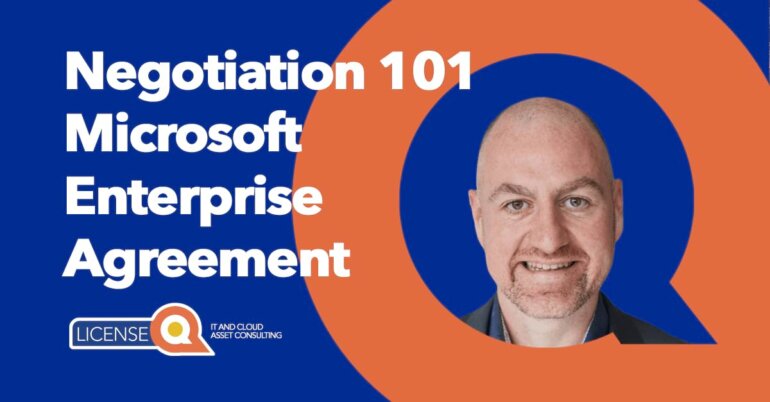Azure Reservations explained
Topics in this blog
- Introducing Azure Reservations
- Two types of reservations
- How to purchase Azure Reservations
- Azure Reservations and Commitments
- Monitoring utilization
- Alternative option = Microsoft Azure Savings Plan
- Difference between Azure Savings Plan & Azure Rervations?
- Azure Reservations vs Azure Hybrid Benefit
1. Introducing Azure Reservations
Azure Reservations are a cost-effective way to purchase Azure resources with a one-time upfront payment and reduced hourly billing for the duration of the reservation.
Reservations can be applied to many services like:
- AzureVirtual Machines
- Azure Databases
- Azure Storage
- Azure Backup
2. Two types of reservations
1. Standard Reservations:
These reservations allow you to purchase capacity for a specific resource type in a specific datacentre region for a 1 or 3-year term. Standard Reservations can be transferred across multiple subscriptions within an enrollment.
2. Shared Reservations:
These reservations allow you to purchase a capacity pool that can be shared and used by multiple subscriptions within an enrollment. Shared Reservations can be used for Virtual Machines, Virtual Machine Scale Sets, and Managed Disks, but not Standard Load Balancer.
3. How to purchase Azure Reservations
To purchase a reservation, you can either create a new reservation or purchase additional capacity through the Azure portal, the Azure Reservations API or Azure PowerShell.
Using Azure Reservations can help save money on your Azure resource costs by committing to a longer-term usage and getting a discounted hourly rate.
Azure Reservations is a good choice if your organization has predictable and steady workloads that will be running for a longer period of time.
4. Azure Reservations and Commitments
An Azure commitment is a way to purchase Azure resources with a reduced hourly rate by committing to a specific level of usage over a specified period of time.
There are two types of Azure commitments:
1. Azure Reservations:
Azure Reservations are a cost-effective way to purchase Azure resources with a one-time upfront payment and reduced hourly billing for the duration of the reservation. Reservations can be applied to Azure Virtual Machines, Azure Databases, Azure Storage and Azure Backup. There are two types of reservations: Standard Reservations and Shared Reservations.
2. Azure Enterprise Agreement (EA):
An Azure EA is a contract between a customer and Microsoft that allows the customer to purchase Azure services at a reduced rate. In the EA you can negotiate a commitment level, which is the minimum amount of Azure usage you agree to consume over a specified period of time.
If your usage exceeds the commitment level, the excess usage will be charged the standard pay-as-you-go rate.
There is a newer contract that handles this model as well: the Microsoft Customer Agreement.
Both Azure Reservations and Azure EA commitments can help you save money on your Azure resource costs by committing to a specific level of usage and getting a discounted hourly rate.
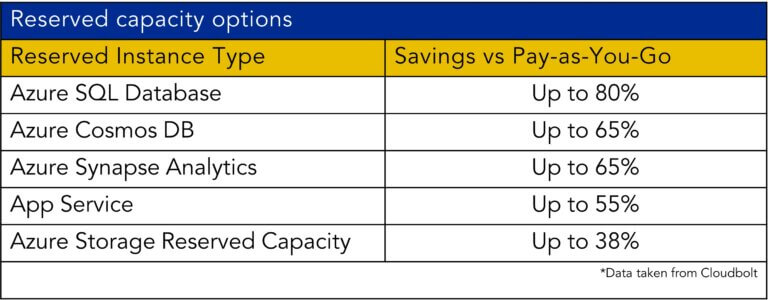
5. Monitoring utilization
Using Microsoft Azure Reserved Instances can help optimize your Azure resource usage, but it’s important to ensure that you are monitoring reservation utilization.
Tools to help you do this are:
- Azure portal
- Azure PowerShell
- Azure CLI
You can also choose to use an automated reporting tool to help you track reservation utilization. This will help you get insights into underused reservations and link them to cloud invoices.
Azure Reserved Instances are a way of purchasing Azure resources that allow you to pay for them in advance. It offers a heavy discount and can help you to minimize costs.
However, Azure Reserved Instances are not updated to reflect the dynamic scaling of Azure resources. This means that you cannot monitor them daily and it doesn’t reflect the runtime state of the resources. You also have to pay a cancellation fee.
If you are not sure how much your reservations are actually being used, you can view the reservation utilization percentage in the Azure portal. You can also set up automatic renewal to purchase new reservations when the existing reservation expires.
6. Microsoft Azure Savings Plans
Buying Microsoft Azure Savings Plans can be an alternative to Azure Reservations and a great way to save on your compute costs. These plans are offered by Microsoft and are a part of their efforts to help businesses migrate to the cloud. These Savings Plans are available through the Azure portal.
These Savings Plans provide significant savings over pay-as-you-go prices. They can be bought up front or at a discounted rate when the term of the plan expires.
Azure savings plans apply to all:
- Azure Virtual Machines
- Azure Container Instances
- Azure Functions Premium Plans
Who can purchase?
To purchase an Azure Savings Plan, you need to be one of the following:
- Signed up to an Enterprise Agreement (EA)
- Customer who has contributor permissions to the billing profile of the subscription that the savings plan is associated with
- An account administrator for the subscription
The person who purchases the plan will receive a purchase notification.
Billing
- Savings plans are billed as part of your subscription invoice and charged to your payment method.
- Charged either monthly or in advance depending on the plan purchased. Billing happens for the duration of the period of the plan, which ranges one to three years.
- The Azure Savings Plan does not cover software costs or networking costs.
- You can opt for automatic renewal in the renewal settings.
- You can also configure the plan to apply to different subscriptions and account administrators.
- You can also change the policies for the plan by clicking on the Policies menu.
7. Difference between Azure Savings Plan & Azure Reservations?
Azure Savings Plans is similar to Azure Reservations. Both methods are meant to help reduce cost and increase benefit, and they are both best suited to companies with a stable workload. But there are some differences.
The biggest difference between the two is that a Savings Plan is more flexible than a Reservation, in the sense that it can apply to all the resources in an environment (e.g., all VMs). A reservation is more restricted as it applies to a resource type rather than the entire resource (e.g., a specific VM type in a specific datacentre).
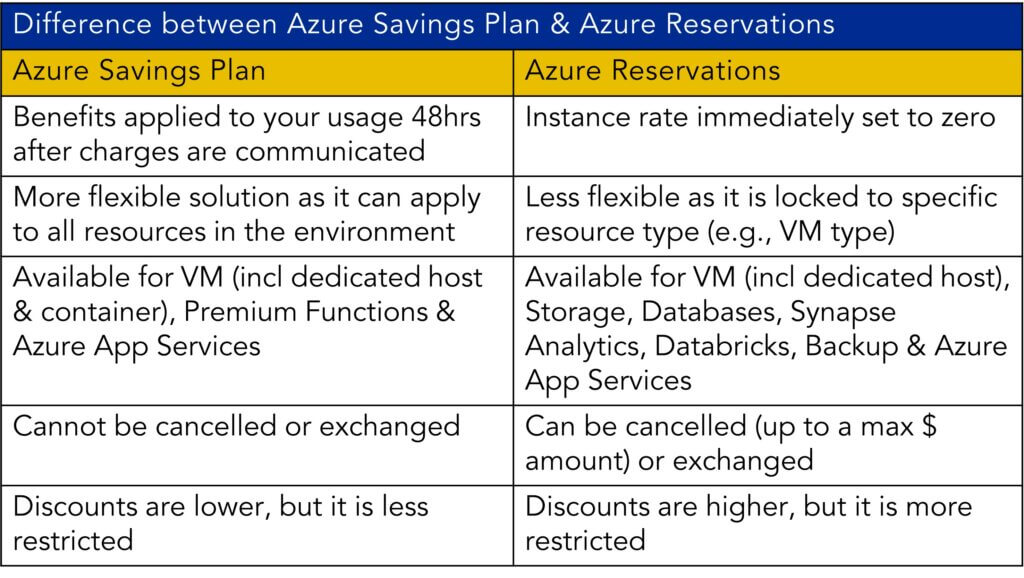
8. Azure Reservations vs Azure Hybrid Benefit
Watch the video below to find out how Azure Reservations compare to Azure Hybrid Benefit.
More information
This article explained what Azure Reservations are in detail and compared it to Azure Savings Plan. Investing smartly in Azure will save you big.
Our experts at LicenseQ know Azure inside-out and can provide support in figuring out the best option for your organization.
For more information, visit our website or contact our licensing experts at info@licenseq.com.