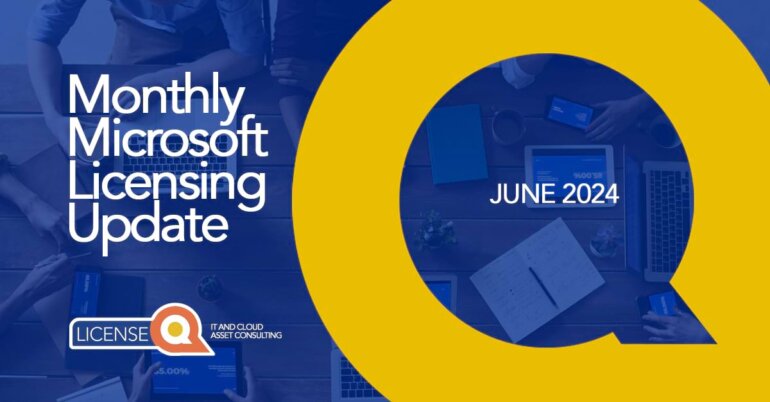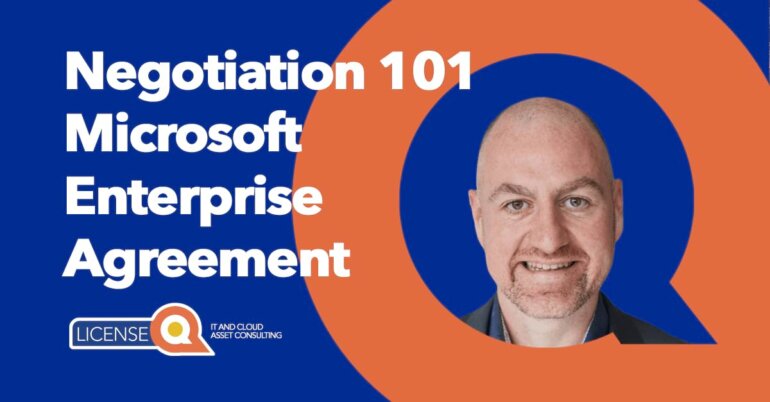Microsoft Azure - An introduction
1. What is Microsoft Azure?
Often referred to as Azure, this cloud computing platform is operated by Microsoft. It is used for Microsoft-managed data centres and application management. Azure is a cost-effective solution, with low upfront costs, and it offers a pay-as-you-go model.
Azure provides an integrated cloud environment that is secure, scalable, and easy to use. It supports a variety of programming languages and frameworks, as well as third-party software.
The Azure platform also supports a wide range of industries, including finance, e-commerce and more. Its built-in backup integration for Windows virtual environments makes it easy to backup and recover your data. It also provides automatic patch management for virtual machines.
2. What does Microsoft Azure offer?
Azure is a great service for organizations that need a simple way to build and manage cloud-based applications. It provides a comprehensive development environment that allows emerging developers to develop cloud-based applications. The platform also supports a variety of languages and frameworks, which can help streamline your process. Lastly, it offers a secure and reliable internet connection. This can help you develop cloud-based applications that can be accessed anywhere.Azure platform
Whether you want to build a new application or use one you already have, you can take advantage of the services available in Microsoft Azure. The platform as a service provides a complete infrastructure that can support applications ranging from simple web apps to large applications. It also offers development tools that can help you build a cloud-enabled application. The Azure platform:- Helps to build a web application or develop a mobile application faster and easier. The platform automates the build, test and deployment of web apps
- Provides continuous delivery support for applications and web sites
- Offers a variety of tools for:
- hybrid cloud management, including a backup and site recovery feature integrated with System Centre architecture
- tools to help meet organizational goals and challenges
- Offers analytics that can help you respond to security needs.
- Long-term data retention needs
- Reduced rates with Azure Hybrid Benefits
- Azure IaaS
- Azure PaaS
- Azure SaaS
- Azure Mobile products can help you create and deploy mobile applications, as well as provide tools to help you build and manage APIs
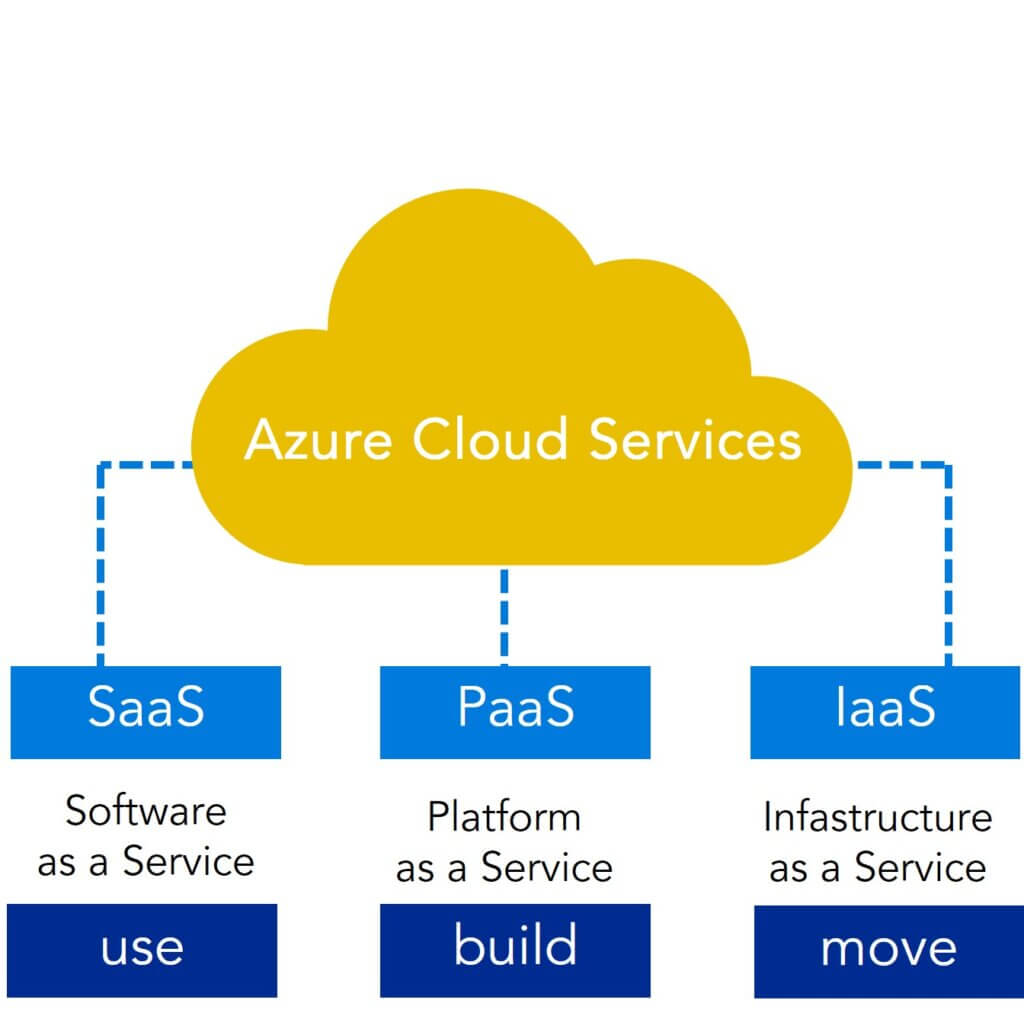
3. Azure Infrastructure as a Service (IaaS)
Whether you are planning to migrate your on-premises systems to the cloud or are looking for a platform to expand your existing IT infrastructure, Microsoft Azure Infrastructure as a Service (IaaS) is a viable solution. It provides a comprehensive set of services to help you achieve your business goals.
IaaS features
- Quickly provision resources and run applications
- Only pay for what you need
- No upfront investment in servers or a data centre
- Scale up and down as demand changes
- Easy deployment of apps and faster content delivery
- Implemented in both public & private cloud settings
- Provides virtual machines, network services, & storage resources
Users can run any application they wish, including:
- Web apps
- Logic apps
- Mobile apps
Infrastructure as a Service (IaaS) allows businesses to hand off infrastructure management, freeing them to focus on core business activities. It can also help organizations avoid costly in-house IT costs. It provides a secure platform to deploy and manage apps, and it protects your data.
Compliance certification
The Azure platform also includes a suite of compliance certifications, making it a great solution for many industries. Compliance certification ensure that certain standards for cloud computing are honored, such as security, rules for data protection and transfer, etc.
IaaS is also a great way to test new applications and improve security. IaaS provides you with the processing power you need to mine large data sets.
Many businesses use IaaS to relieve their IT teams, and to help protect their data.
4. What is Azure Platform as a Service (PaaS)?
The Azure Platform as a Service (PaaS) is one of Microsoft’s cloud computing solutions. PaaS is a pay-as-you-go cloud computing platform that allows users to quickly and easily build applications. It includes a variety of resources that can be used to develop applications and provide automation, scalability and flexibility.
PaaS is used by businesses and organizations to quickly create, test and deploy applications. It allows users to access the tools and services they need remotely and to build and host cloud-based applications. These cloud services help to simplify the development process and eliminate the need to maintain internal programming software.
PaaS features
- Additional tools and services for developers, such as:
- database management systems
- business intelligence & infrastructure
- Reduce the risk associated with the creation and maintenance of cloud-based applications
- PaaS can be linked to legacy systems
- Many PaaS providers offer a per-use pricing model, but others charge a one-time fee or a flat monthly rate
- PaaS can also support multiple deployments, including hybrid and multi-cloud
PaaS makes it easy to manage a wide range of services and tasks, such as deploying applications, managing infrastructure, and securing data. For this reason, PaaS services are ideal for Web builders and developers.
However, it’s important to keep in mind that there are a few drawbacks to using PaaS. Some of these drawbacks include security, compatibility issues and vendor lock-in.
Azure PaaS is a great solution for companies that need to scale up or down quickly, or for developers who need to create custom applications. It’s also ideal for those who work on the same project.
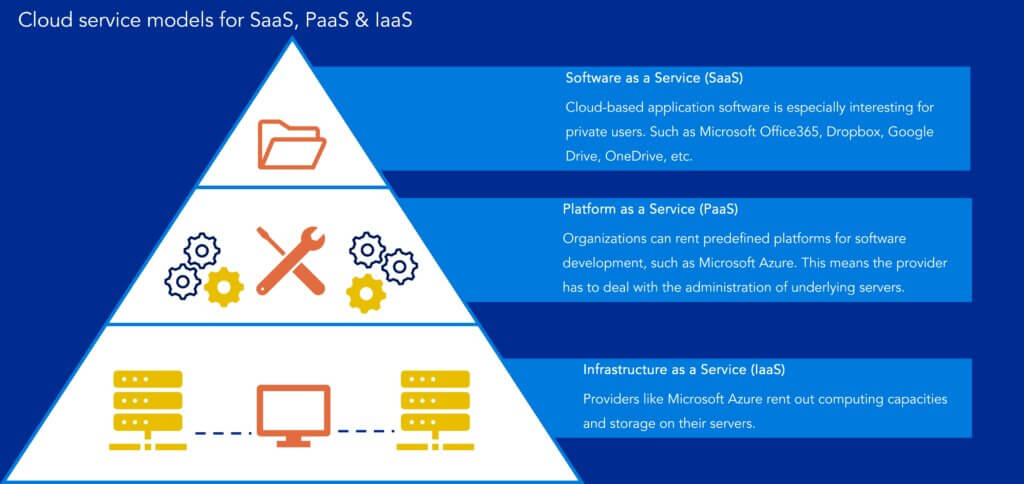
5. What is Azure Software as a Service (SaaS)?
Microsoft Software as a Service (SaaS) refers to the cloud-based delivery model in which Microsoft provides software applications and services to customers over the internet. With SaaS, users can access and use the software applications hosted on Microsoft’s servers without the need to install locally or manage infrastructure.
Microsoft offers a wide range of SaaS offerings across various domains, including:
- Productivity and collaboration tools
- Customer relationship management
- Enterprise resource planning
- Data analytics
- And more…
Some notable examples of Microsoft SaaS offerings are Office 365, Dynamics 365, Teams and the Power Platform.
While primarily known as a cloud computing platform, Azure is a great platform to provide you with numerous SaaS offerings. These services allow developers and businesses to leverage cloud-based solutions without managing the underlying infrastructure.
SaaS offerings in Azure
Azure DevOps
Azure DevOps is a set of development tools that enable teams to plan, develop, test, and deliver software efficiently. It includes services such as Azure Boards for work tracking, Azure Repos for source control, Azure Pipelines for continuous integration and delivery, and Azure Test Plans for testing and quality assurance.
Azure Active Directory (Azure AD)
Azure AD is a cloud-based identity and access management service that provides secure and convenient access to various Microsoft and third-party applications. It offers features like single sign-on (SSO), multi-factor authentication (MFA), user provisioning, and role-based access control (RBAC).
Azure Cognitive Services
Azure Cognitive Services are a collection of AI-powered APIs and services that enable developers to add intelligent capabilities to their applications without needing expertise in AI or machine learning. These services include speech recognition, natural language processing, computer vision, sentiment analysis and more.
Azure Machine Learning
Azure Machine Learning is a cloud-based service that empowers data scientists and developers to build, deploy, and manage machine learning models. It provides a comprehensive environment for data preparation, model training, and model deployment, as well as tools for model monitoring and management.
Azure App Service
Azure App Service is a fully managed platform for building and hosting web applications, mobile app backends, and RESTful APIs. It supports popular programming languages and frameworks, and it offers features like automatic scaling, continuous deployment, and integration with other Azure services.
Azure Logic Apps
Azure Logic Apps is a cloud-based service that enables the creation and orchestration of workflows and business processes. It provides a visual designer to build workflows using pre-built connectors to various applications and services, allowing you to automate tasks and integrate systems easily.
These are just a few examples of the SaaS offerings Microsoft offers within the Azure platform. By leveraging these services, organizations can accelerate development, improve productivity, and benefit from the scalability and reliability of cloud-based software applications without the need for extensive infrastructure management.
6. What is Azure Mobile Products?
The Azure mobile products enable you to manage and monitor your Azure resources from anywhere quickly and easily.Using the Azure mobile app, you can access and interact with your Azure resources from your smartphone.
While the Azure portal provides a wide range of services for cloud administrators, it is also useful for those looking to create and maintain mobile apps. Getting started with mobile apps is easy with clear instructions and the mobile app is highly scalable.
Notification Hub
For example, you can connect a Notification Hub to your enterprise resources and start sending millions of push notifications in just a few seconds. These push notifications can reach your customers and employees anywhere in the world. You can also customize your Notification Hubs to send notifications based on actual usage.
The Azure mobile app is an essential tool for any Azure pro. With the app, you can easily monitor your Azure resources and keep up to date with the latest services and events. If you need to make a change, you can use the app’s notification tab to see a summary of the current state of your resources.
Azure Mobile Products features
- Device security features such as fingerprint and face security
- Sync data in the background. This feature is called offline sync
- The app uses a mobile-friendly OData v4 data source
- Set up the app to restart a virtual machine or to display metrics
- Stay up to date with the latest services and events with the app’s built-in notifications
- It includes support for Apache Cordova, Microsoft SQL Server and Azure SQL Database
- View metrics, take corrective actions and view a history of events
- Save your favorites and use them to make quick connections to your favorite resources
- Compatible with Twitter, Facebook and Google.
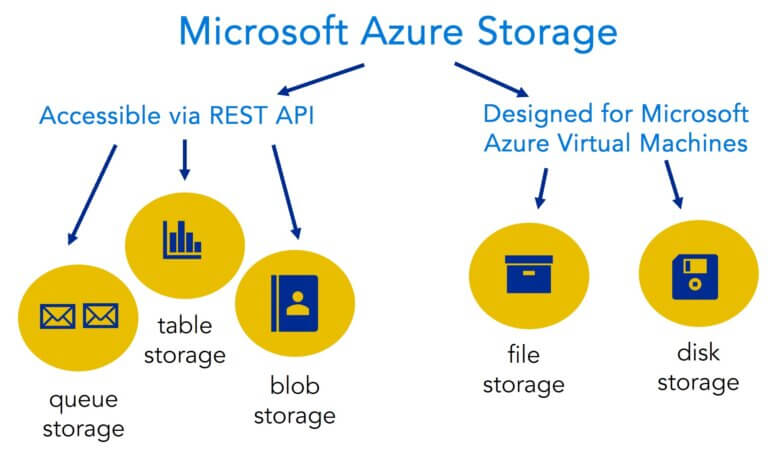
7. Microsoft Azure Storage
Using Microsoft Azure Storage allows you to store large amounts of data in the cloud. It offers high-availability, disaster recovery and flexible cloud storage.
It can be used for storage of large media files, video, and text files. With this storage solution, you will be able to keep your data safe from hackers, viruses, and other threats. In addition, it offers the ability to encrypt data when writing to the cloud.
Different storage types
There are five storage types to choose from, each with its own benefits. All of these options have different scalability and performance features. It is important to know what type of storage is best for you. These include:
1. Blob Storage
- Cheap storage for large binary objects
- Range in size from a few kilobytes to several gigabytes
- Used for media files, backup files, and image files
- Serve as a disk for Azure virtual machines
- Block blobs are mainly used for storing text files, but you can also use them for storage of media files.
2. Page Blobs
- Page blobs are great for operating system disks and high read/write operations
- Useful for all types of Azure virtual machines
- Store up to 8 TB of data
- Storage of random-access files
- Very fast option for storing data
3. Table Storage
- NoSQL store that can handle large amounts of data
- Highly scalable & low costs
- Ideal for storing unstructured data
- Very easy to configure
4. Storage Account
- Azure Storage Explorer is an easy way to manage your Azure Storage account
- Storage Service Encryption provides secure transfer of data but does not degrade performance. It is optional, and you can choose to turn it on or off. However, it is recommended that you use HTTPS for secure communication over the public Internet.
- You can also enforce a secure transfer using the REST API. This option requires that you have knowledge of PowerShell and the Azure Storage API. It will help you to create, configure, and monitor your storage accounts.
5. Azure Queue Storage
- Scalable and reliable cloud messaging service
- Messages are stored in a queue and processed asynchronously by the receiving components
- Apps can store and retrieve messages reliably, ensuring the durability and availability of critical information
- Automatic scaling, high availability and message expiration options
- It is highly durable, with data replication and redundancy to protect against data loss
- Offers a simple REST-based programming interface, making it easy to integrate with various programming languages and platforms
More information
This article explained what Microsoft Azure is and what it offers in detail. There are different ways to use Azure, but the best way to choose the right solution is to discuss your requirements with an Azure expert. Investing smartly in Azure will save you big. Visit our page on Azure Optimization for more information on how you can start saving.
Our experts at LicenseQ know Azure inside-out and can provide support in figuring out the best option for your organization.
For more information, visit our website or contact our licensing experts at info@licenseq.com.