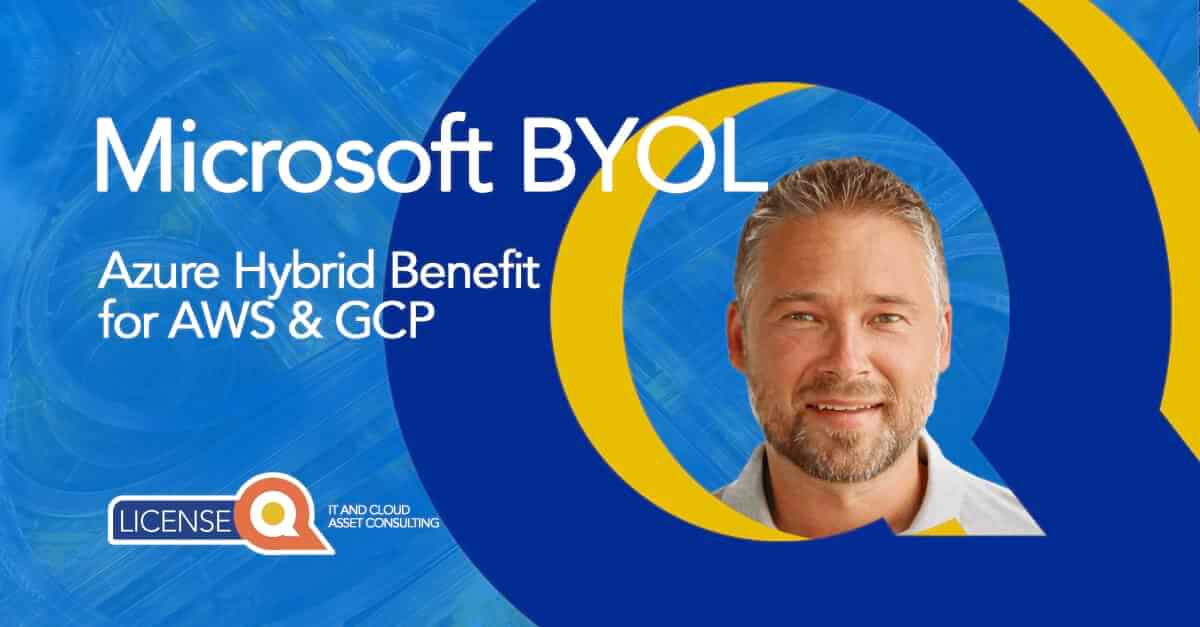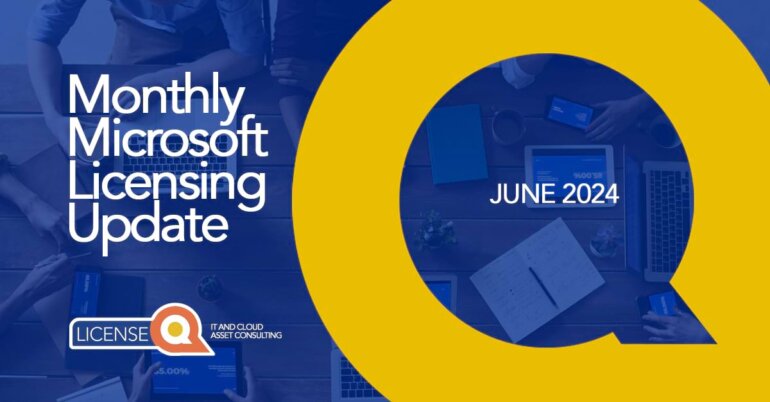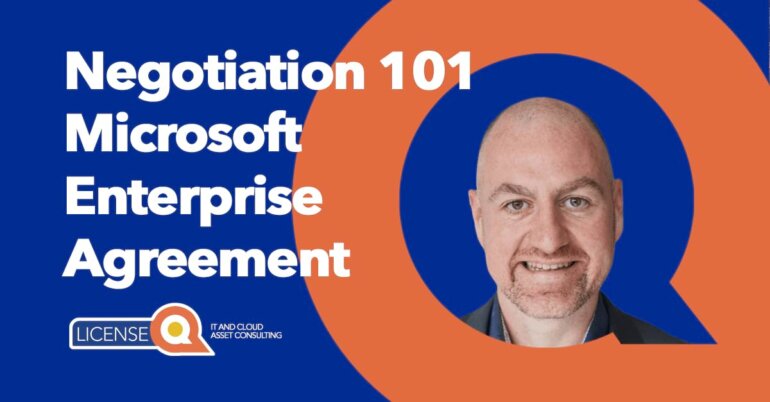Microsoft BYOL - how does this work for AWS & GCP?
Topics in this blog:
Part 1: Azure compared to AWS & GCP Part 2: Leveraging MS Software in AWS & GCP
Part 1: Azure compared to AWS & GCP
1. Optimizing your move to the cloud
Cloud computing has evolved into an indispensable part of modern business infrastructure. Enterprises across the globe have various options when it comes to choosing a cloud provider, with Microsoft Azure, Amazon Web Services (AWS), and Google Cloud Platform (GCP) being among the top contenders.
If you are heavily invested in Microsoft technologies, you might be wondering how to maximize your existing software investments when migrating to the cloud. One of the ways to do this is through Microsoft Azure’s Hybrid Benefit, a cost-saving feature that allows existing customers to bring their on-premises Windows Server and SQL Server licenses to Azure.
But how does this feature compare with similar offerings on AWS and GCP? In this blog, we’ll delve into the specifics.
2. Microsoft Azure Hybrid Benefit
What is Azure Hybrid Benefit?
Azure Hybrid Benefit is a licensing benefit that enables you to move your existing on-premises Windows Server and SQL Server licenses to Azure at significant cost savings. The basic idea is to allow customers to only pay for the base compute cost in Azure, avoiding the additional fees for Microsoft software.
If you want to more in-depth information on Azure Hybrid Benefit, please read our blog here.
Features:
- Savings of up to 40% on Windows Server Virtual Machines (VMs)
- Apply it to all vCPUs in a VM
- Free extended security updates for Windows Server and SQL Server 2008/2008 R2
- Flexibility to move workloads back and forth between on-premises and Azure

3. Amazon Web Services License Mobility
What is AWS?
Amazon Web Services (AWS) can use Microsoft’s License Mobility through Software Assurance option. This is a license mobility program that allows customers to bring their existing Microsoft licenses with Software Assurance to AWS instances. Additionally, you can run AWS Dedicated machines and use your own licenses without Software Assurance. Unlike Azure, this is a more general licensing approach that Microsoft uses for third party hosters and it is not specific to AWS per se.
Features:
- Can be used with a variety of software licenses, not just Microsoft
- Requires Software Assurance from Microsoft
- Offers a “Dedicated Host” feature that enables running Windows Server licenses on cloud hardware dedicated to a single customer

4. Google Cloud’s Bring Your Own License (BYOL)
What is Google Cloud Platform BYOL?
Similar to AWS, Google Cloud offers a Bring Your Own License (BYOL) model, allowing customers to move existing licenses, including Microsoft licenses, to GCP. This is the same feature: License Mobility through Software Assurance.
Features:
- License mobility for a variety of software
- Sole-tenant nodes for isolated, dedicated hardware
- Compatibility with Windows Server and SQL Server
5. Comparative Analysis between Azure, AWS & GCP
Cost:
- Azure: Most cost-effective if you are already invested in Microsoft technologies due to its native integration and up to 40% cost savings.
- AWS: Can be cost-effective but generally requires additional configuration and management, particularly for ‘Dedicated Hosts’.
- GCP: Similar to AWS but without any Microsoft-specific discount structures.
Flexibility
- Azure: Highest flexibility for Microsoft software. Easy to migrate back and forth between on-premises and Azure.
- AWS: Moderate flexibility. Some work might be needed to optimize AWS for Microsoft workloads. AWS itself promotes other software vendors and helps you move from Microsoft products like Windows Server and SQL Server to another software provider.
- GCP: Moderate to low flexibility for Microsoft-specific implementations. At the moment, we are unsure what GCP recommends to their end-users.
Complexity
- Azure: Least complex if already using Microsoft products.
- AWS: Requires additional management features to maximize benefits.
- GCP: Requires additional configuration for optimizing Microsoft workloads.
Conclusion
If your enterprise is heavily invested in Microsoft technologies, Azure Hybrid Benefit offers the most straightforward and cost-effective pathway to the cloud.
Amazon Web Services and Google Cloud Platform offer general license mobility features, but they lack the deep integration and cost-saving benefits that Azure provides for Microsoft-based enterprises. Therefore, the choice often boils down to how tightly integrated your current infrastructure is with Microsoft products.

Part 2: Leveraging MS Software on AWS & GCP
Microsoft Software on AWS & GCP
While Microsoft Azure might be the go-to choice for organizations steeped in Microsoft’s ecosystem, Amazon Web Services (AWS) and Google Cloud Platform (GCP) also offer robust capabilities for deploying and managing Microsoft-based applications and services.
Here’s a deeper look into how you can leverage Microsoft software on these platforms.
MS Software on Amazon Web Services (AWS)
- Windows Server EC2 Instances – AWS provides a variety of instance types optimized for running Windows Server. With Elastic Compute Cloud (EC2), you can provision and scale Windows virtual machines easily. These instances come with pre-installed Windows licenses, although you can also opt for a BYOL (Bring Your Own License) model if you have existing licenses.
- SQL Server on RDS – Amazon RDS (Relational Database Service) supports SQL Server, allowing you to run, manage, and scale SQL databases without having to manage the underlying infrastructure. This service comes with automated backups, patch management, and failover to make life easier.
- Active Directory – AWS offers managed AD services compatible with Windows Active Directory. This allows you to migrate or extend your on-premises AD to the cloud easily.
- .NET Applications – AWS offers tools like the AWS Toolkit for Visual Studio to facilitate the development and deployment of .NET applications. AWS Lambda also supports .NET Core, enabling serverless architecture for .NET applications.
- AWS License Manager – AWS License Manager makes it easier to manage your Microsoft software licenses, helping you meet compliance requirements. The service can track any software that requires licenses, not just Microsoft products.
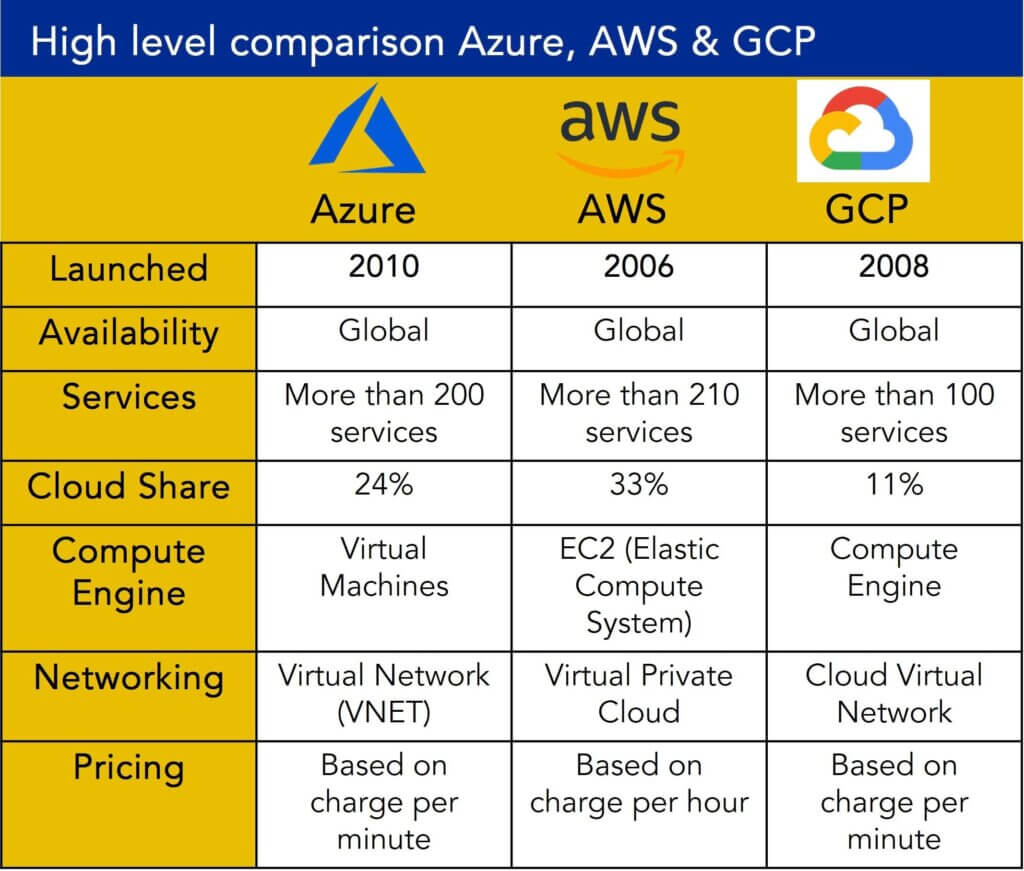
MS Software on Google Cloud Platform (GCP)
- Windows Server on Compute Engine – Like AWS, Google Cloud allows you to spin up virtual machines running Windows Server. Google’s Compute Engine offers various machine types optimized for different workloads, including high-memory and high-CPU instances.
- SQL Server on Cloud SQL – Google Cloud’s fully-managed relational database service, Cloud SQL, supports SQL Server, providing a similar set of features as AWS RDS, including automated backups, scaling, and high availability.
- Active Directory – Google Cloud offers managed service for Microsoft AD, which is fully compatible with the standard AD, enabling secure, native support for popular enterprise applications like SQL Server.
- .NET Applications on App Engine – Google Cloud’s App Engine supports .NET Core, allowing you to deploy .NET applications in a fully managed environment.
- Sole-tenant Nodes – If you have existing Microsoft licenses, you can use Google’s Sole-tenant nodes, which are physical Compute Engine servers dedicated to hosting VM instances for your specific project.
- GCP License Mobility – If you have Software Assurance from Microsoft, you can move your licenses to GCP using their License Mobility program. This covers server applications like SQL Server, Exchange Server, and SharePoint, among others.
Conclusion
AWS and GCP both offer robust services for deploying Microsoft-based solutions, from Windows Server and SQL Server to Active Directory and .NET applications.
While you may not have as tight an integration as you would with Azure, these platforms provide a broad set of tools for running Microsoft software in a way that can be both cost-effective and efficient, depending on your specific requirements and existing infrastructure.
More information
We hope this article has been useful in understanding the comparison between leveraging Microsoft products on Azure, Amazon Web Services and Google Cloud Platform. Cloud computing continues to develop rapidly and we will continue to stay up-to-date with the latest trends.
Reach out to us with any comments or questions regarding Azure, AWS, GCP or Microsoft in general. You can visit our website for more information on our Azure Optimization service or contact our licensing experts at info@licenseq.com.