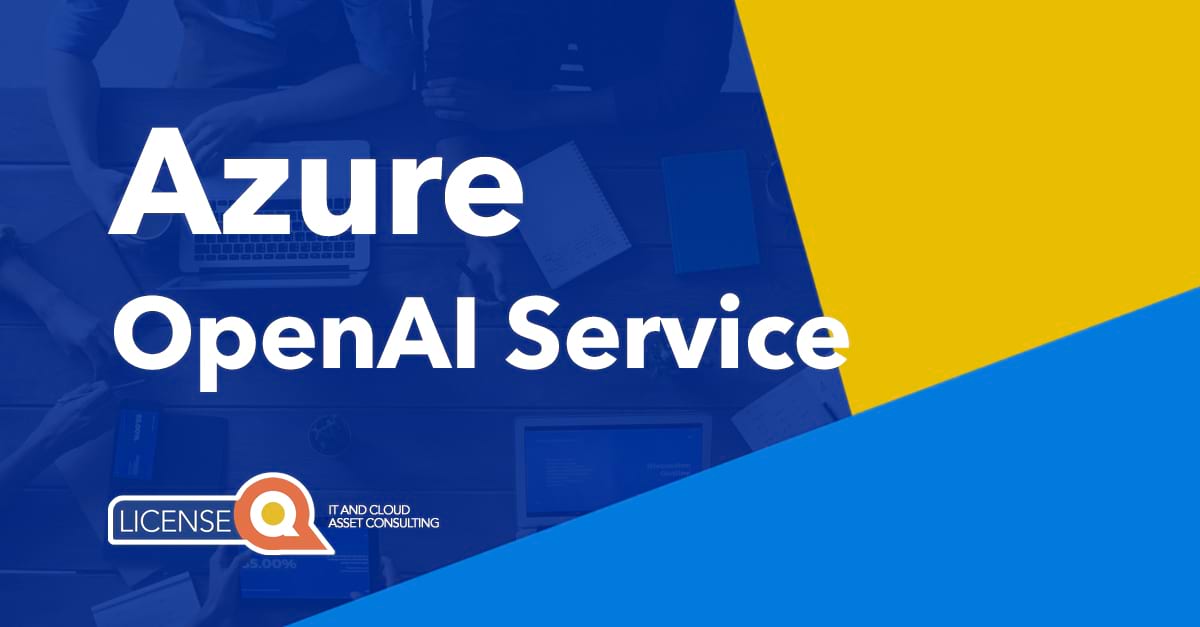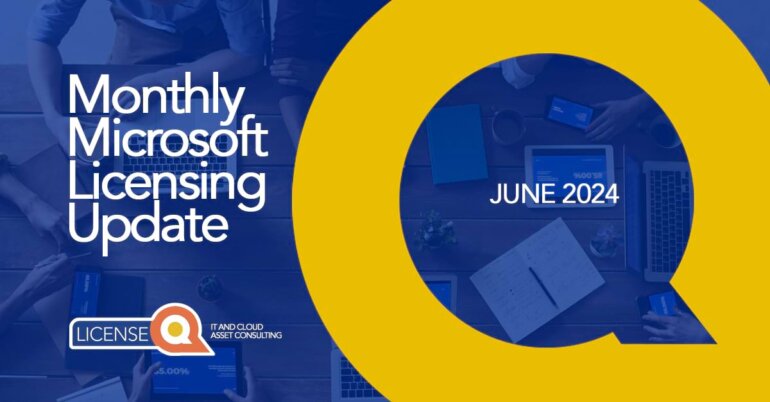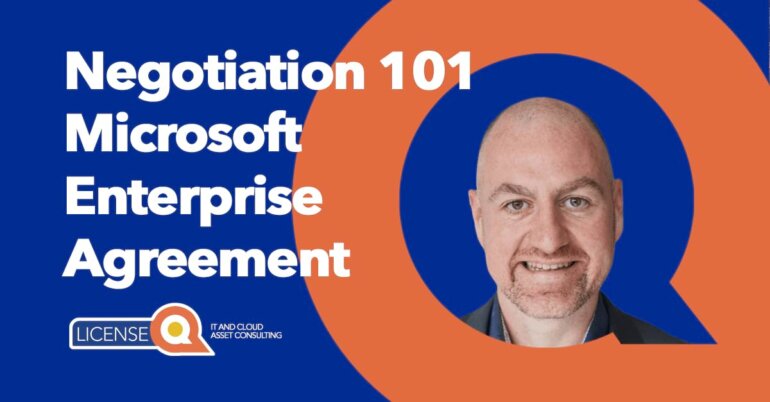Azure OpenAI Service explained
Artificial Intelligence is buzzing
Artifical Intelligence (AI) is a hot topic and as Azure Open AI Service has taken over the Microsoft Product Terms the last few months, we thought it would be interesting to delve deeper into Azure OpenAI Service.
As we all know, Microsoft acquired a large stake in the OpenAI company – they purchased an exclusive license to the underlying technology behind GPT-3. The partnership began in 2016, with the first $1 billion invested in 2019 and another round in 2021. You can read more about their partnership here.
For OpenAI the investment means an influx of money and resources, enabling them to continue research, scale up their AI systems and deployment and keep OpenAI broadly accessible. To Microsoft, it means access to cutting edge AI technology and research.
1. What is the Azure Open AI Service?
Azure OpenAI Service is a new product offering on Azure. You can get started with Azure OpenAI the same way as any other Azure product, by creating a resource or an instance in the service in your Azure subscription.
Microsoft debuted Azure OpenAI Service to enable customers to tap into the power of large-scale generative AI models with the Enterprise promises customers have come to expect from the Azure cloud and computing infrastructure, e.g.:
- Security
- Reliability
- Compliance
- Data privacy
- Built-in responsible AI capabilities
Azure OpenAI Services expands access to large, advanced AI models, including:
- GPT 3.5
- Codex (AI model that powers GitHub Copilot)
- DALL-E 2 (AI model that powers Microsoft Designer)
These are all backed by Enterprise-grade capabilities and AI-optimized infrastructure. The models are grouped by capability and family. Keep in mind that not every model is currently available in all regions. Access can also be limited or temporarily unavailable per region due to high demand (as is the case right now in South Central US).
Note: So when Microsoft says OpenAI Service is ‘generally available’, access is actually limited at the moment due to high demand. We hear only existing Azure customers can access it at the moment. Let us know your experiences and if this has been the case for you?
2. What is Azure OpenAI Service used for?
Psst…Microsoft also uses it themselves! Customers use Azure OpenAI Service to:
- Speed up activities & free up employee time by easily generating content, summarizing customer service tickets
- Improve end experience of their customers
- Streamline operations internally
- Advanced use cases such as customer support, customization, and gaining insights from data using search, data extraction, and classification.
Microsoft also uses OpenAI to power its own products, such as GitHub Copilot, Power BI and Microsoft Designer to name a few.
GitHub Copilot
GitHub Copilot uses the Azure OpenAI Service. GitHub Copilot is basically a tool that you can use to suggest code. For example, if you are writing code (but like me, you are not a coder!), this can be very helpful. The Copilot asks you if this is the code you wanted to write. You can also make changes.
Power BI
Power BI is a business analytics tool and data visualization platform developed by Microsoft. Power BI was designed to help organizations gain insights from their data and make informed business decisions. It allows users to connect to various data sources, transform and prepare data, and create interactive visualizations and reports.
Microsoft Designer
Microsoft announced Microsoft Designer in October 2022. It is an AI-powered graphic design tool. You can use it to generate images, from simple images to complex infographics, but inputting natural language prompts. For example, the input “a blue elephant” generates various images of a blue elephant. Currently, Microsoft Designer is still in preview mode, and they have yet to announce a launch date for the full version.
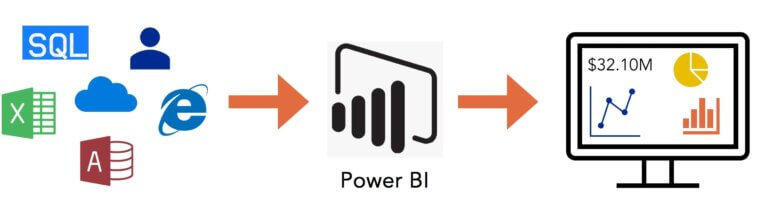
3. The difference between Open AI & Azure OpenAI Service?
Simply put, Azure OpenAI Service is part of OpenAI.
Microsoft uses the tools offered by OpenAI to further their Azure product stack. As an Azure and Microsoft end user, you get access to advanced language AI models, such as GPT-4, GPT-3, Codex and DALL-E with the security and enterprise promise that comes with Azure.
Customers get Microsoft Azure security capabilities with the OpenAI models. Azure OpenAI offers regional availability, private networking and responsible AI content filtering.
Microsoft states that Azure is currently the only global public cloud offering AI supercomputers with massive scale-up and scale-out capabilities.
Fun fact: Azure currently ranks in the top 15 of the TOP500 supercomputers worldwide and is the highest-ranked global cloud services provider today.
4. How do you get access?
Basically, access is currently limited as Microsoft navigates the high demand AI is generating. Microsoft says it is also limiting access to ensure they can stick to their commitment to responsible AI. So they are working with customers with an existing partnership with Microsoft, the lower risk use cases, and those committed to incorporating mitigations.
Our guess is that if you ask nicely and start a conversation, with your account team, you can probably get access to these tools. I suggest if this is of interest to you, reach out and see what is possible. Azure OpenAI Service is a good way for Microsoft customers to enter into the OpenAI product stack.

5. What about licensing in Azure OpenAI Service?
Microsoft added Azure OpenAI Service to the Product Terms.
To access Azure OpenAI Service you need to have access to an Azure environment (or set up an Azure environment), either through your Enterprise Agreement, a MCA or CSP model. You can then get started (though as stated access is limited right now).
Azure OpenAI Service is charged month over month. Make sure you understand the bare metal that is used, whenever you start using a new Microsoft product. You need to understand all the other components that tie into it as, usually if you start an Azure service, it’s not just that service. It’s a whole package of other products with needs/requirements to maintain and run the service.
Artificial Intelligence is relatively new and rapidly developing, this also means Microsoft continuously announces lots of changes to its service. You can see updates and what’s new here.
To calculate costs, you can use the Azure CHA channel calculator online or you can reach out to an independent party (such as LicenseQ) or Microsoft partner. Figure out the costs before you start talking to Microsoft!
More information
We hope you found our introduction to Azure OpenAI Service interesting. The fast developments in AI are fascinating and we continue to follow developments closely.
Reach out to us with any comments or questions regarding Azure OpenAI Service or Azure/Microsoft in general. You can visit our website for more information on our Azure Optimization service or contact our licensing experts at info@licenseq.com.