Optimize your Google Cloud Platform licensing
Much like other leading cloud computing platforms, a large number of companies are either testing the waters with Google Cloud Platform or have fully integrated it into their operations. Rapid spikes in usage are both common and expected, making cost management a challenging task, particularly without a well-defined initial plan.
Organizations often begin by experimenting on a small scale before migrating larger applications to these cloud environments. Regrettably, cost control measures are usually an afterthought, and at that point any changes to remain sustainable will require a lot of work and effort.
A good understanding and long term plan are vital to achieving optimal costs and optimization. LicenseQ can support you with this.
Contact us& Optimize Costs
Rationalization
Discounts Review
Review
Price Review
Range
of services
LicenseQ
helps you stay
in control
Understanding Google Cloud Platform
Understanding Google Cloud Platform licensing is crucial for effective cost management and compliance. GCP offers a range of services with different pricing structures, from compute and storage to machine learning and data analytics. Each service may have its own unique billing model, based on factors like resource usage, data transfer, or API calls.
Given the variety of options, it’s easy to find yourself entangled in a web of complicated licensing models. Therefore, a comprehensive grasp of the terms, conditions and potential discounts available is essential for optimizing costs while ensuring you’re getting the services that best fit your organization’s needs.
Highlights and what you can expect from LicenseQ
- Google Cloud Optimization report
- Cloud Cost Reduction strategy
- Procurement & Benchmarking advice
- Advisory Services for GCP usage
Effectively control your cloud costs
Year-over-year, the rate of spending on cloud computing services continues to soar at an exponential pace. If you’re unclear about where these expenses originate from and how to minimize them, your budgets could take a significant hit.Savings realized from effective management can be redirected towards investing in cutting-edge technologies, rather than getting stuck on why cloud migration wasn’t as economical as anticipated. Our seasoned LicenseQ consultants use proven FinOps methodologies and are ready to assist you in optimizing your cloud financial operations.
Please reach out to us via the button below with questions regarding your specific business case or generic questions. We will come back to you as soon as we can.
Google Cloud Platform - Everything you need to know

What is Google Cloud Platform?
Google Cloud Platform (GCP) is a public cloud infrastructure offered by Google; and it is similar to Microsoft Azure or Amazon Web Services (AWS). Its services run on the same infrastructure that Google uses internally for its end-user products, like Google Search, YouTube, and more. Services offered include: computing and hosting, storage and database, networking, machine learning and AI. Customers can access computer resources stored in Google’s datacentres globally for free or on a pay-per-use basis.
Key Optimization tips for GCP
Effectively use available tools
GCP provides various tools to configure your environment, including recommendations for programmatic savings. Make the most of these resources, such as account tagging and billing oversight to optimize your cloud expenditures. However, be aware that effectively managing your cloud usage remains challenging.
Utilize Committed Use Discounts
Understanding how this model works (as it differs to AWS and Azure) might help you in reducing your cloud consumption costs.
Regularly Analyze Your Consumption
We advise you to check your consumption month over month, identify large changes and see and understand where they come from. Have clear ideas on where you might expect growth. Understanding your bill is key to know where you might need to look for potential optimizations.
How long has GCP been around?
Google Cloud Platform (GCP) was launched in 2008 with App Engine, which is a developer tool for running web applications on Google infrastructure. By 2011, App Engine was out of preview and GCP was officially launched. Today, GCP is one of the top public cloud vendors in the world, with customers like Nintendo, eBay, and Twitter.
Is Google Cloud Platform the same as Google Cloud?
No, Google Cloud offers a suite of online services that can help businesses go digital and Google Cloud Platform is only one part of Google Cloud.
What are the main GCP services?
GCP offers a range of cloud computing services that developers, data scientists, and enterprises can use to build, deploy and scale apps, websites and services through Google’s cloud infrastructure. Some of the most popular GCP services include: Compute Engine, App Engine, Kubernetes Engine, Cloud Storage, BigQuery, and Cloud AI Platform. For a full list of GCP products, see the table below and visit here.
Here is a more detailed breakdown of what Google Cloud Platform is used for across various domains:
- Compute Engine: IaaS to run virtual machines.
- Kubernetes Engine: A managed environment for deployment, scaling and management of containerized apps using Kubernetes.
- App Engine: PaaS to deploy apps without thinking about the underlying infrastructure.
- Cloud Storage: Object storage for organizations.
- Cloud SQL: Fully-managed relational database service.
- Bigtable: Managed NoSQL database service for web, mobile, and IoT apps.
- AI Platform: End-to-end platform to build, manage and run Machine Learning projects.
- Vision AI: Machine learning to classify images.
- Natural Language: API for analyzing text.
- BigQuery: Fully-managed, serverless data warehouse for fast SQL queries.
- Dataflow: Stream and batch processing service.
- Looker: Data exploration and reporting platform.
- Virtual Private Cloud (VPC): Private network that runs resources in a logically isolated section.
- Cloud Load Balancing: Distributes incoming app traffic across various targets, such as VMs.
- Cloud SDK: Set of tools to manage resources and apps hosted on GCP.
- Container Registry: Private Docker image storage.
- Cloud Build: Service to build apps in a consistent environment.
- Identity and Access Management (IAM): Defines who (identity) has what access (role) for which resource.
- Security Command Center: Provides risk and threat detection for GCP-resources.
- Cloud IoT Core: A fully managed service to connect, manage and ingest data from globally dispersed devices.
- Apigee: API-management platform to secure, design, analyze and scale APIs.
- Transfer Appliance: Hardware to quickly and securely transfer large volumes of data to GCP.
Is Google Cloud Platform free?
GCP offers a free tier that gives users access to certain services for free up to a certain limit. For example, the free tier includes 1 GB of Cloud Storage, 5 GB of BigQuery storage and 1 GB of egress per month, and more. However, some services are not included in the free tier and require payment. For a full list, please look here.
What is Google Cloud Platform used for?
Google Cloud Platform is a versatile platform that can be used for a wide variety of workloads, including web hosting, mobile app development, data analytics, machine learning, and more. It is a good choice for businesses of all sizes and is used from startups to large enterprises. In comparison, Amazon Web Services is preferred by startups and scaleups, whereas Microsoft Azure is popular with larger enterprise.
Some examples of how GCP is used:
- Large retail company uses Google Cloud Platform to host its e-commerce website and mobile app. GCP provides the scalability and reliability that the company needs to handle millions of customer visits and transactions per day.
- Media and entertainment company uses Google Cloud Platform to store and process its video content. GCP provides the high-performance storage and computing that the company needs to deliver high-quality video streaming to its customers.
- Healthcare company uses Google Cloud Platform to store and share patient data securely. GCP provides the encryption and security features that the company needs to protect its patients’ data.
- Finance department uses GCP to assign projects to different billing accounts over time, making it easy to manage costs and track spending.
How big is Google Cloud Platform?
In terms of market share, GCP is the third-largest cloud computing platform, behind Amazon Web Services (AWS) and Microsoft Azure. However, GCP is growing rapidly and is expected to continue to gain market share in the coming years. GCP is available in more than 200+ countries and territories. It currently has 39 regions globally, with 118 zones within those regions. This gives customers a wide range of options for where they want to deploy their applications and data. In the context of GCP, a region is a specific geographical location where you can host your resources and each region has multiple zones. For up-to-date info on regions and what products are available in each location, please visit the Google Cloud website.
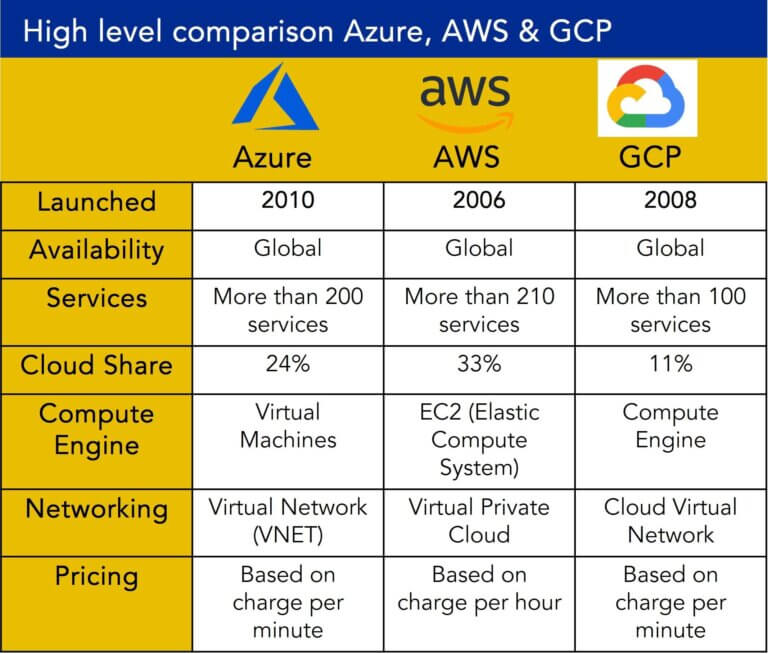
How does GCP compare to Azure / AWS?
Google Cloud Platform (GCP), Microsoft Azure, and Amazon Web Services (AWS) are three of the most popular cloud computing platforms available today. Each platform offers a wide range of infrastructure and platform services for computing, storage, networking, big data, machine learning, and more.
Here are some key differences between the three platforms:
- AWS is the market leader, followed by Azure and then GCP.
- Each platform has its own pricing model, with different rates for different services making it difficult to conduct a direct comparison. It’s important to compare pricing carefully to ensure that you are getting the best price.
- Each offers a wide range of services, but there are some differences in the specific services offered. For example, GCP is known for its machine learning and big data services, while Azure is known for its integration with Microsoft products and services. GCP has great expertise in open-source technologies and container services, and actively positions itself as the go-to platform for Web 3 developers.
- User interface and tools for managing resources differ for each of the three platforms. Some users may find one platform easier to use than others.
- Different levels of support are offered, with different response times and service level agreements (SLAs).
Top advantages of GCP
- Scalability: GCP can scale to meet the needs of businesses of all sizes, from startups to large enterprises. This means that businesses can easily scale up or down as needed, without having to worry about infrastructure constraints.
- Good support offer, incl. Comprehensive Paid Support, Community Support and Extensive Support Documentation
- Reliability: GCP is highly reliable and offers a 99.9% uptime guarantee. This means that businesses can rely on GCP to keep their applications and workloads running smoothly.
- Security: GCP is stated to be very secure and offers a wide range of security features to protect customer data. These features include data encryption, identity and access management, and more.
- Performance: GCP offers high-performance computing and storage resources. This means that businesses can run their applications and workloads faster and more efficiently.
- Innovation: Google is constantly innovating and adding new features, regions and services to GCP. This means that businesses can take advantage of the latest technologies and stay ahead of the competition.
- Pricing: GCP offers competitive pricing for its services. This means that businesses can save money on their cloud computing costs.
- Wide range of services: GCP offers a wide range of services, including computing, data storage, data analytics, machine learning, and more. This means that businesses can find the services they need to run their applications and workloads in the cloud.
- Live migration: Live VM migration allows a hosting provider to maintain the availability of a website without noticeable performance degradation. This is essential for delivering a cutting-edge service, as patching, repairing, and updating software and hardware are necessary tasks.
- Unrivalled network throughput: Network throughput measures the rate at which data is successfully transmitted from one point to another over a network.
- Google Cloud Network Service Tiers lets customers optimize their network for performance and price. Customers with a Premium Tier can bypass the congested public internet and access a cutting-edge network with faster performance.
Main weaknesses of Google Cloud Platform
- Complexity: GCP can be complex to use, especially for businesses that are new to cloud computing. The platform offers a wide range of services and tools, which can be overwhelming for some users. However, GCP provides extensive documentation and support to help users get started.
- Pricing: GCP can be expensive for some businesses, especially those that use a lot of resources. While GCP offers competitive pricing for its services, the costs can add up quickly for businesses with high resource usage.
- Vendor lock-in: Once a business starts using GCP, it can be difficult to switch to another cloud platform. This is because GCP uses proprietary technologies and APIs that are not compatible with other cloud platforms. However, GCP provides tools and services to help businesses migrate their workloads to GCP.
- Limited global reach: GCP has fewer global regions than some other cloud platforms, such as AWS and Azure. This means that businesses in certain regions may experience higher latency or slower performance when using GCP. However, GCP is constantly expanding its global infrastructure to provide better coverage.
How to get started with GCP?
To get started with Google Cloud Platform (GCP), you can sign up for a free trial account on the GCP website. The free trial account provides you with $300 in credits that you can use to explore GCP services and features.
Once you have signed up for a GCP account, you can choose from a wide range of pricing options, including pay-as-you-go, committed use, and sustained use discounts. You can also choose from a wide range of support options, including community support, basic support, and enterprise support.
To get started with GCP, you can use the GCP Console, which provides a web-based interface for managing your GCP resources. You can also use the Cloud SDK, which is a command-line interface for managing your GCP resources.
How does pricing and billing work for Google Cloud Platform?
Google Cloud Platform (GCP) uses a pay-as-you-go billing model. This means that you only pay for the resources that you use, and you can scale your usage up or down as needed. To learn more about billing, please visit the GCP website.
GCP’s licensing models and pricing structures are designed to cater to a variety of use-cases, from sporadic development work to large-scale, enterprise-level applications. By selecting a model that aligns with your usage patterns, you can optimize your cloud expenditure effectively. There are ways to reduce your cloud spend with GCP by leveraging certain programmatic licensing models to reduce your expenses from PAYG to a more interesting level.
Let’s look at what this means below:
Pay-as-you-go
- Usage-Based: Customers pay for services as they consume them. This model is flexible and allows customers to use as much or as little of a service as they need, and pay accordingly.
- No Upfront Costs: There are typically no upfront costs, which makes it an attractive option for startups and small businesses.
- Billing: Costs are usually calculated on a per-second, per-minute, or per-hour basis, depending on the service used.
Committed Use Discounts
- Discounted Pricing: By committing to a particular volume of usage (for instance, a certain number of vCPU hours per month) for a predefined period (usually 1 or 3 years), customers receive discounted prices compared to the pay-as-you-go model.
- Resource Planning: This model is beneficial for businesses with predictable workloads and stable resource requirements, as it helps in planning budgets and resources effectively.
- Contractual Obligation: Customers are generally obligated to pay for the resources whether they use them or not, since they have committed to the usage.
Sustained Use Discounts
- Automatic Discounts: These are discounts that GCP provides automatically as you use more of certain resources, like Compute Engine resources.
- Extended Usage: Typically, these discounts kick in as you use a VM (Virtual Machine) instance for a larger percentage of the billing month.
- No Sign-Up: There's usually no separate sign-up or commitment to utilize sustained use discounts; they're applied automatically as your usage increases.
Additional Licensing Models and cost savings opportunities include:
- Preemptible VM Instances with Short-Lived Resources and Temporary Workloads
- Custom Machine Types tailored to specific resources requirements of your workloads & optimized costs by only paying for what you need
- Always Free Tier: limited amount of free resources each month for certain products, suitable for small-scale testing or development.
- Purchase Reservations in GCP
- Storage cost reduction tips and tricks. For more info, look here.
For a more comprehensive list on how to reduce cost, you can always use the GCP documentation found here.
How to license Microsoft software on GCP
To license Microsoft software on Google Cloud Platform (GCP), you can use the Microsoft License Mobility through Software Assurance benefit. This benefit allows customers who have licenses with active Software Assurance coverage to move their existing Microsoft server application licenses to GCP.
You can check your eligibility status by contacting your Microsoft representative or check the product specific details on the Microsoft Product Terms website. This website gives an overview of all Microsoft products and their terms and conditions. In the Software Assurance section of a software product, you will find the eligibility. Below is an example from the SQL Server page of the Product Terms.
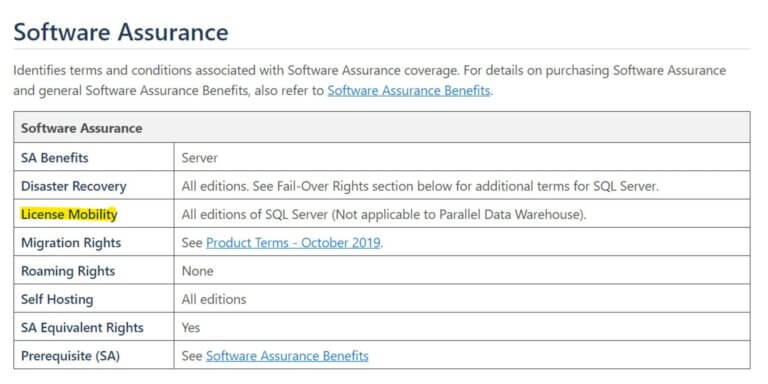
Benefits of using this program:
- Save money on your Microsoft server application license costs by moving your licenses to GCP.
- Gain more flexibility in how you manage and deploy your Microsoft server applications.
- Improve the reliability and performance of your Microsoft server applications by running them on GCP’s infrastructure.
To get started with Microsoft License Mobility through Software Assurance, you will need to contact your Microsoft representative to confirm eligibility and follow the steps outlined in the documentation to deploy your licensed Microsoft software.
Things to keep in mind:
- Only certain Microsoft server applications are eligible for the program. You can check the list of eligible applications on the Microsoft website.
- You must continue to pay Software Assurance for your Microsoft server application licenses.
- You must deploy your licensed Microsoft software on GCP within 90 days of moving your licenses.
