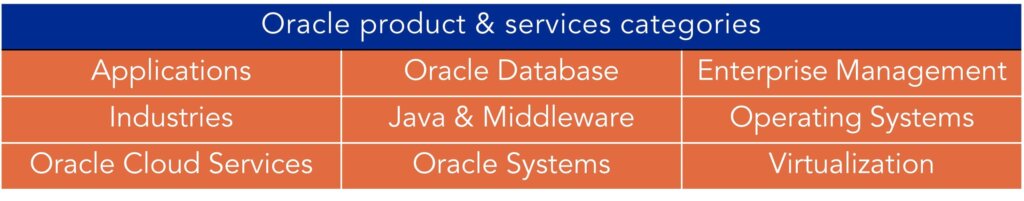Top 3 challenges when optimizing Oracle licenses
The fine print is confusing by design
Big software vendors, including Oracle, use complex jargon in their contracts to give themselves an advantage. This is especially challenging for customers who own multiple Oracle products or have purchased the same product over time, as licensing rules can vary widely.
Support fees for Oracle licenses are expensive
Oracle's support fees are typically around 22% of the cost of your licenses. It's risky to be under-licensed, but it's also risky to be over-licensed. If you own more licenses than you need, you're wasting money on support costs. This is a good revenue stream for Oracle, as they make more money on support/maintenance fees than on new software licenses.
Choosing the most beneficial metric
Do you license by processor (CPU * # of cores * "Core Factor") or by named user plus? Processor licensing allows for an unlimited number of users, which is useful for large or uncountable user populations. Named user plus licensing allows you to license by the number of users. The complexity lies in other factors, such as clusters, virtualization, and variations in core types and counts.